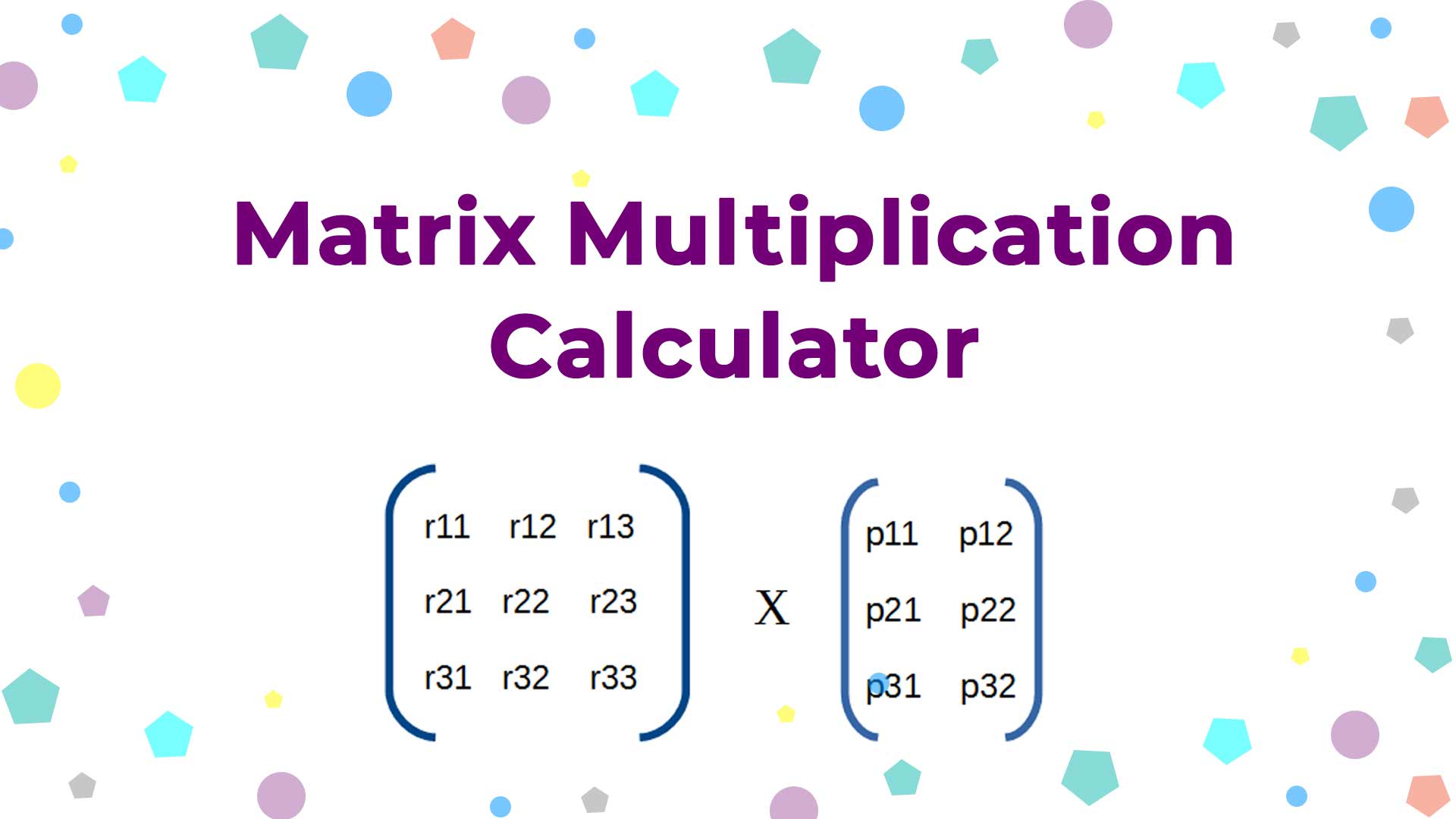Welcome to the Matrix Multiplication Calculator, your go-to tool for swiftly computing the products of two matrices. Simplify complex calculations and unlock insights by effortlessly multiplying matrices of various dimensions. Whether you’re a student, researcher, or professional, our calculator streamlines the process, saving you time and effort. Explore the power of matrix operations with ease and precision, and harness the potential of this essential mathematical tool.
What is a matrix multiplication calculator?
A matrix multiplication calculator is a tool, often in the form of an application or an online web page (website page in this case), that helps you perform the mathematical operation of matrix multiplication. Matrix multiplication involves taking two matrices (arrays of numbers) and producing a new matrix by multiplying their elements according to a specific set of rules. This type of calculator streamlines the process of performing complex matrix calculations, which are commonly used in various fields such as mathematics, physics, computer science, and engineering.
Matrix multiplication is used in a wide range of applications, including solving systems of linear equations, transformations in computer graphics, data processing, and more. The matrix multiplication calculator simplifies this intricate mathematical process, saving time and reducing the likelihood of errors when performing these calculations by hand.
How does this matrix multiplication calculator work?
Let’s say you have two matrices, which are grids of numbers. Each matrix has rows and columns, and the numbers in the grid are called elements. This calculator helps you multiply these matrices together to get a new matrix result.
Here’s how this matrix multiplication calculator works:
In this part, we will discuss step by step procedure on how this amazing matrix multiplication calculator works.
Input the Matrix Dimensions:
- You start by telling the calculator how many rows and columns your first matrix (Matrix A) has, and also the dimensions of the second matrix (Matrix B).
- For example, you might say Matrix A has 2 rows and 3 columns, also Matrix B has 4 rows and 5 columns.
Check Compatibility:
- The calculator checks if you can multiply these matrices.
- The rule is that the number of columns in Matrix A must be the same as the number of rows in Matrix B. If this rule is not met, the calculator will let you know that you can’t multiply them.
Input the Matrix Elements:
- Once the dimensions are compatible, you input the numbers into the individual cells of Matrix A and Matrix B.
- Each cell in the matrix is like a little box where you put a number.
Calculate:
- After filling both matrices, you click the “Calculate” button.
- The calculator uses a special process to multiply the numbers in the matrices according to certain rules.
See the Result:
- The calculator shows you a new matrix, which is the result of multiplying Matrix A and Matrix B.
- This result matrix has dimensions equal to the number of rows in Matrix A and the number of columns in Matrix B.
Understanding the Result:
- Each element in the result matrix is calculated by taking a row from Matrix A and a column from Matrix B.
- The numbers in these rows and columns are multiplied together in a specific way and then added up to give the value in the result matrix.
Visual Representation:
- The result matrix is shown in a table format, where each row and column corresponds to the rows and columns of the matrix.
Overall, this calculator helps you perform matrix multiplication, a mathematical operation that’s used in various fields like computer graphics, engineering, and more. It makes complex calculations easier by automating the steps needed to multiply matrices and gives you a clear visual representation of the result.
The Formula for matrix multiplication
The formula for matrix multiplication involves taking the dot product of rows from one matrix with columns from another matrix. Let’s say you have two matrices: Matrix A with dimensions (m x n) and Matrix B with dimensions (n x p). The resulting matrix, often denoted as Matrix C, will have dimensions (m x p).
The formula for calculating the elements of the resulting matrix (Matrix C) is as follows:
C[i][j] = A[i][1]*B[1][j] + A[i][2]*B[2][j] + … + A[i][n]*B[n][j]
In this formula:
C[i][j]represents the element in the ith row and jth column of the resulting matrix C.A[i][k]represents the element in the ith row and kth column of Matrix A.B[k][j]represents the element in the kth row and jth column of Matrix B.- The summation is performed over the common dimension (n) of the matrices.
You repeat this process for all elements of Matrix C to get the complete result of matrix multiplication.
It’s important to note that for matrix multiplication to be valid, the number of columns in Matrix A must be equal to the number of rows in Matrix B. The resulting matrix will have the number of rows of Matrix A and the number of columns of Matrix B.
Here’s a more compact representation of the formula using summation notation:
C = A * B
Where C is the resulting matrix, and the elements of C are calculated using the dot product of rows from A and columns from B:
C[i][j] = ∑(A[i][k] * B[k][j]) for k = 1 to n
This concise notation represents the essence of matrix multiplication.
Matrix multiplication Examples
Let’s go through a couple of examples of matrix multiplication to help illustrate how the process works.
Example 1: Multiplying a 2×3 Matrix by a 3×2 Matrix
Let’s say we have two matrices: Matrix A with dimensions 2×3 and Matrix B with dimensions 3×2. We want to multiply these matrices to get a resulting matrix, Matrix C.
Matrix A:
| 2 3 1 | | 4 0 2 |
Matrix B:
| 5 1 | | 6 2 | | 1 3 |
To calculate Matrix C, we follow the formula:
C[i][j] = A[i][1]*B[1][j] + A[i][2]*B[2][j] + A[i][3]*B[3][j]
Let’s calculate a few elements of Matrix C:
C[1][1] = (25) + (36) + (1*1) = 10 + 18 + 1 = 29
C[1][2] = (21) + (32) + (1*3) = 2 + 6 + 3 = 11
C[2][1] = (45) + (06) + (2*1) = 20 + 0 + 2 = 22
C[2][2] = (41) + (02) + (2*3) = 4 + 0 + 6 = 10
So, the resulting matrix C will be:
Matrix C:
| 29 11 | | 22 10 |
Example 2: Multiplying a 3×2 Matrix by a 2×2 Matrix
Let’s consider another example with Matrix D (3×2) and Matrix E (2×2):
Matrix D:
| 1 2 | | 3 4 | | 5 6 |
Matrix E:
| 7 8 | | 9 10 |
The calculation for Matrix F (result) follows the same matrix multiplication process:
F[i][j] = D[i][1]*E[1][j] + D[i][2]*E[2][j]
Let’s calculate some elements of Matrix F:
F[1][1] = (17) + (29) = 7 + 18 = 25
F[1][2] = (18) + (210) = 8 + 20 = 28
F[2][1] = (37) + (49) = 21 + 36 = 57
F[2][2] = (38) + (410) = 24 + 40 = 64
F[3][1] = (57) + (69) = 35 + 54 = 89
F[3][2] = (58) + (610) = 40 + 60 = 100
So, the resulting matrix F will be:
Matrix F:
| 25 28 | | 57 64 | | 89 100 |
Data source, algorithm, accuracy, performance and validation of this matrix multiplication calculator
For creating this matrix multiplication calculator, we have made the algorithm from the direct instruction of Ruthmae Sears, a mathematics professor. Moreover, she checked and tested this Matrix subtraction calculator’s algorithm, performance and accuracy. Apart from that, she also checked the content on this blog. She ensured that all the content written in this blog is accurate, up-to-date and authentic. Moreover, the author, Shaan Ishfar Ann (me), was a master’s degree holder in Computer science and Engineering. So, I believe that I have enough knowledge of Matrix Multiplication.
Though we have some limitations in this tool, shortly, we will update this tool and offer a way to multiply multiple matrices simultaneously. Moreover, you can multiply matrices with different columns and rows.
You can also try our: