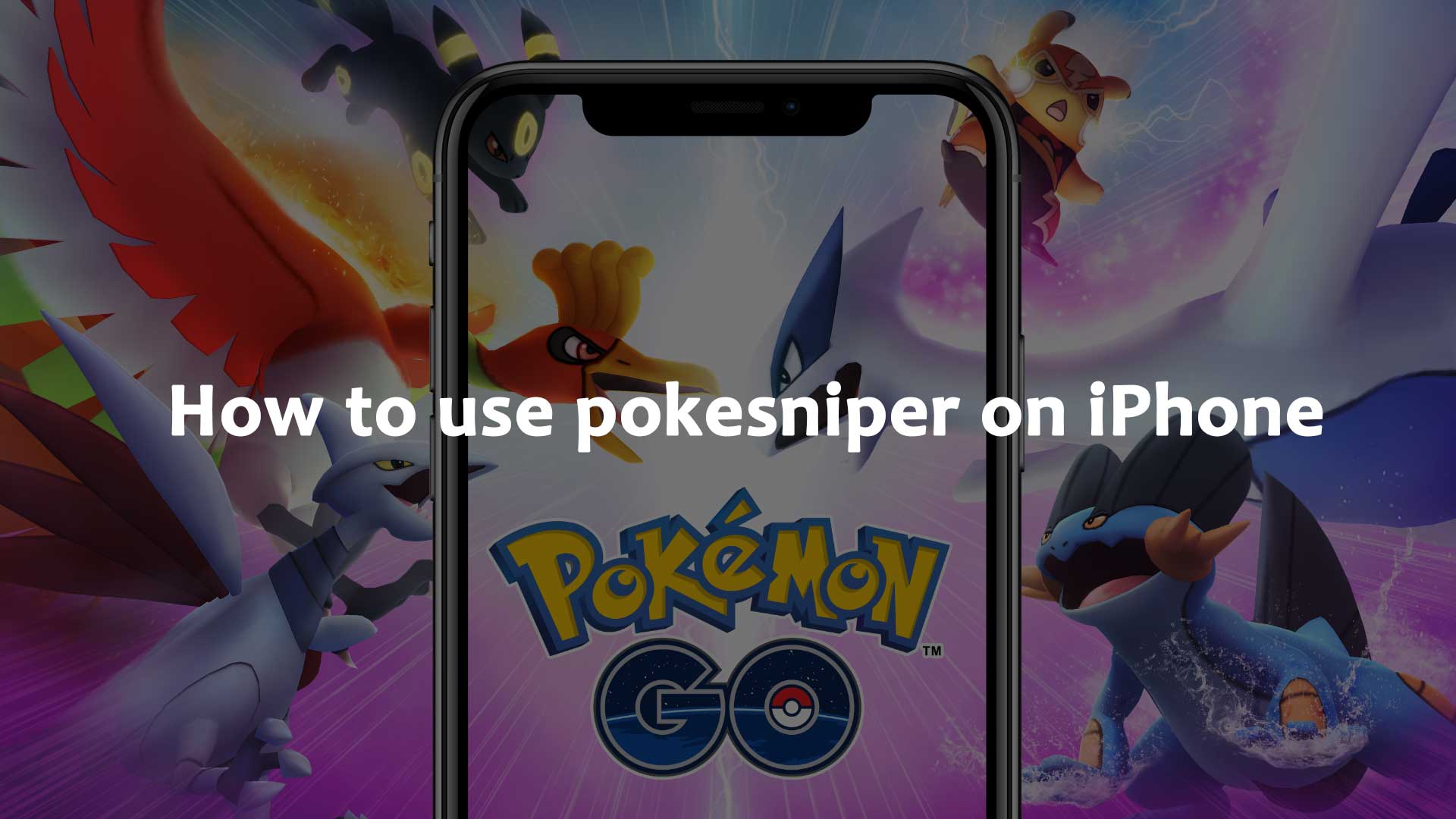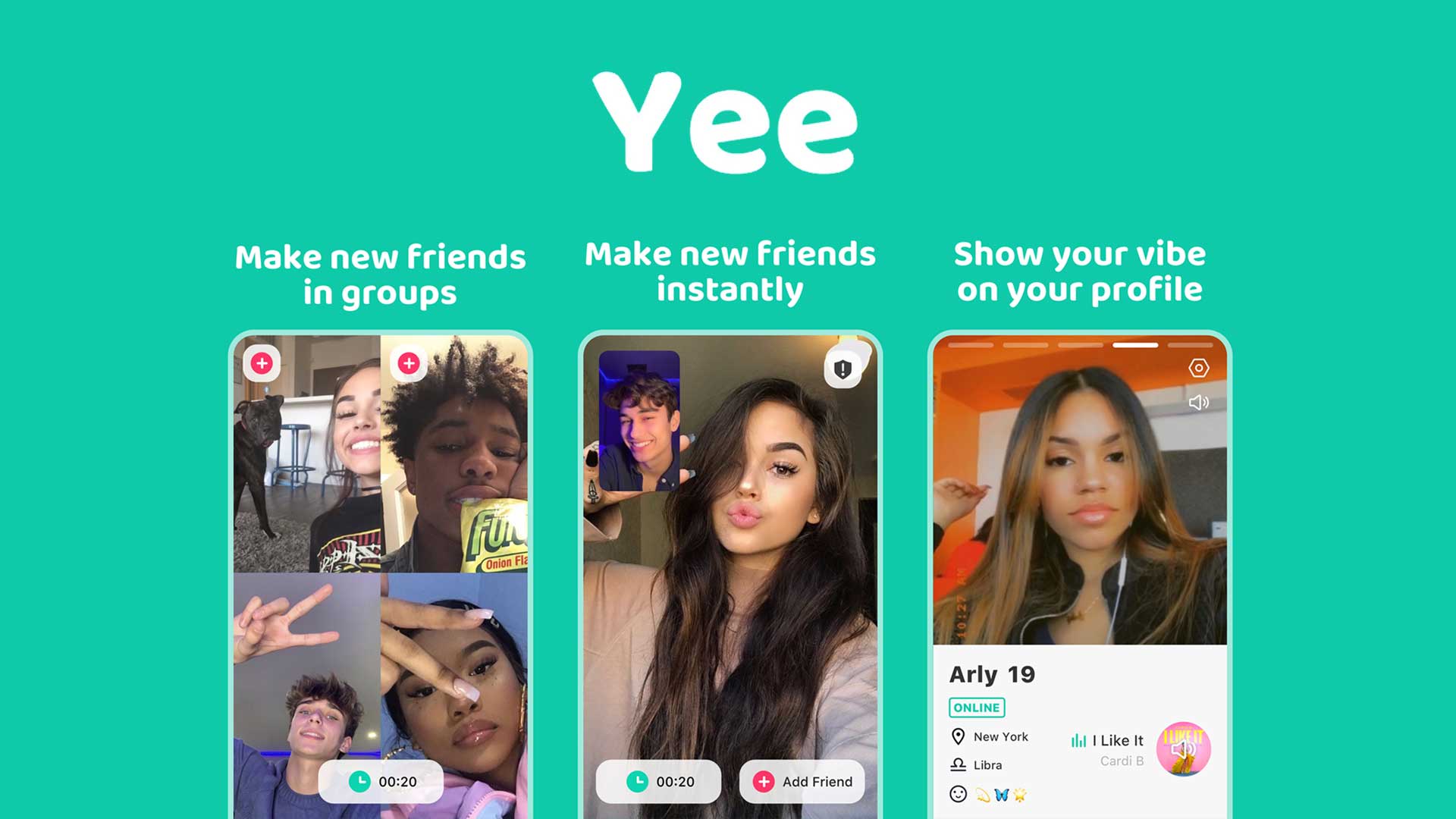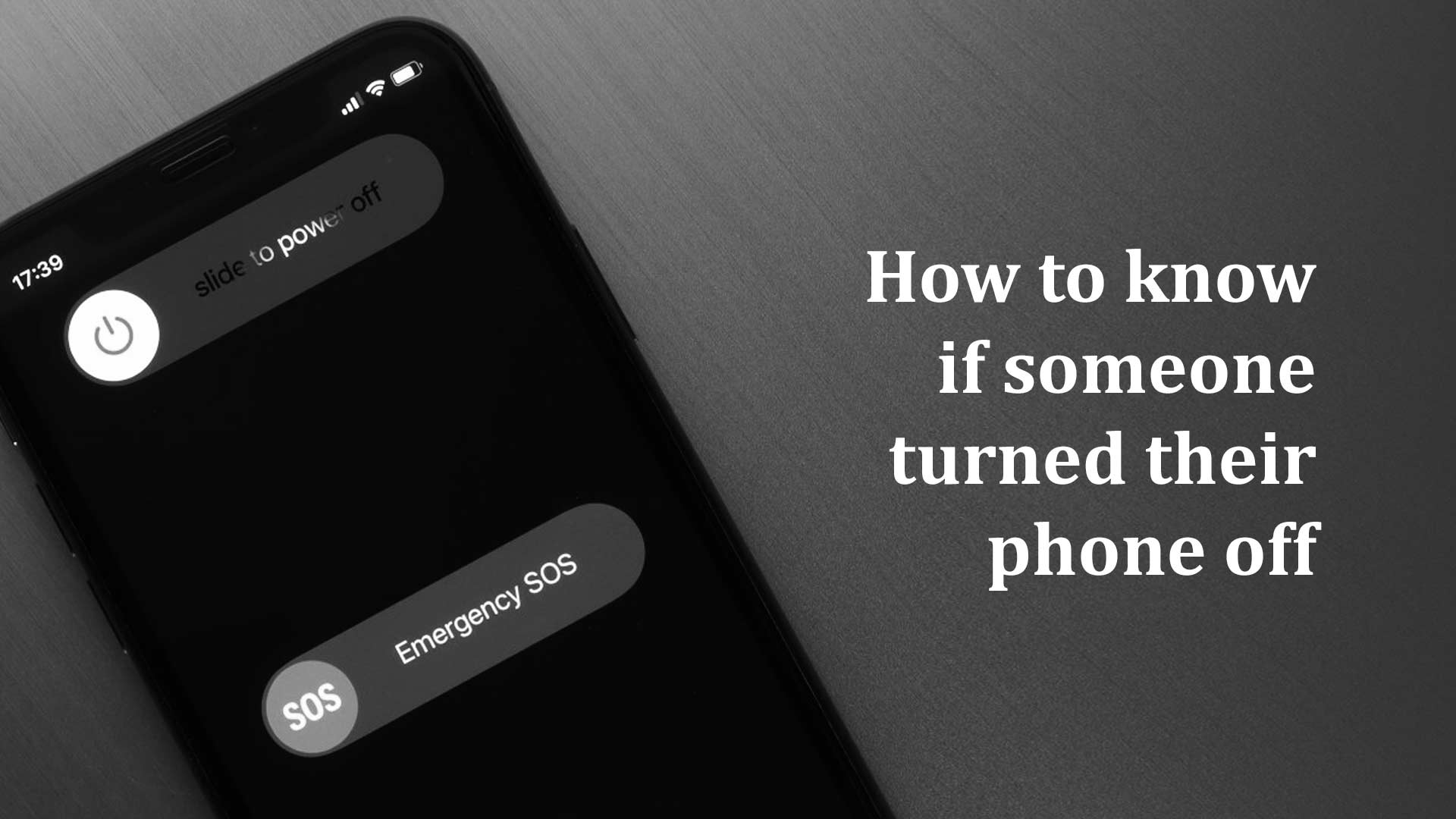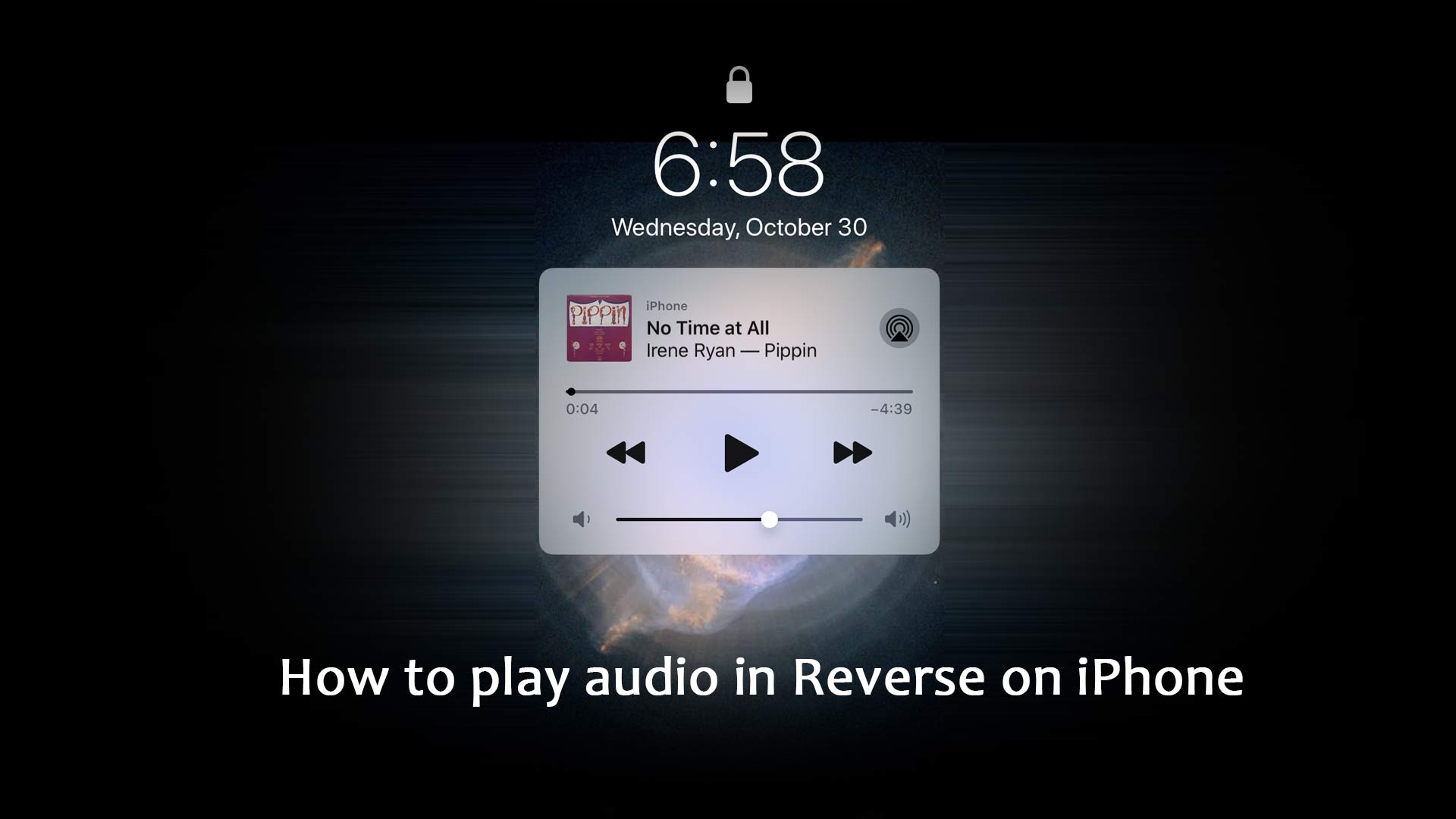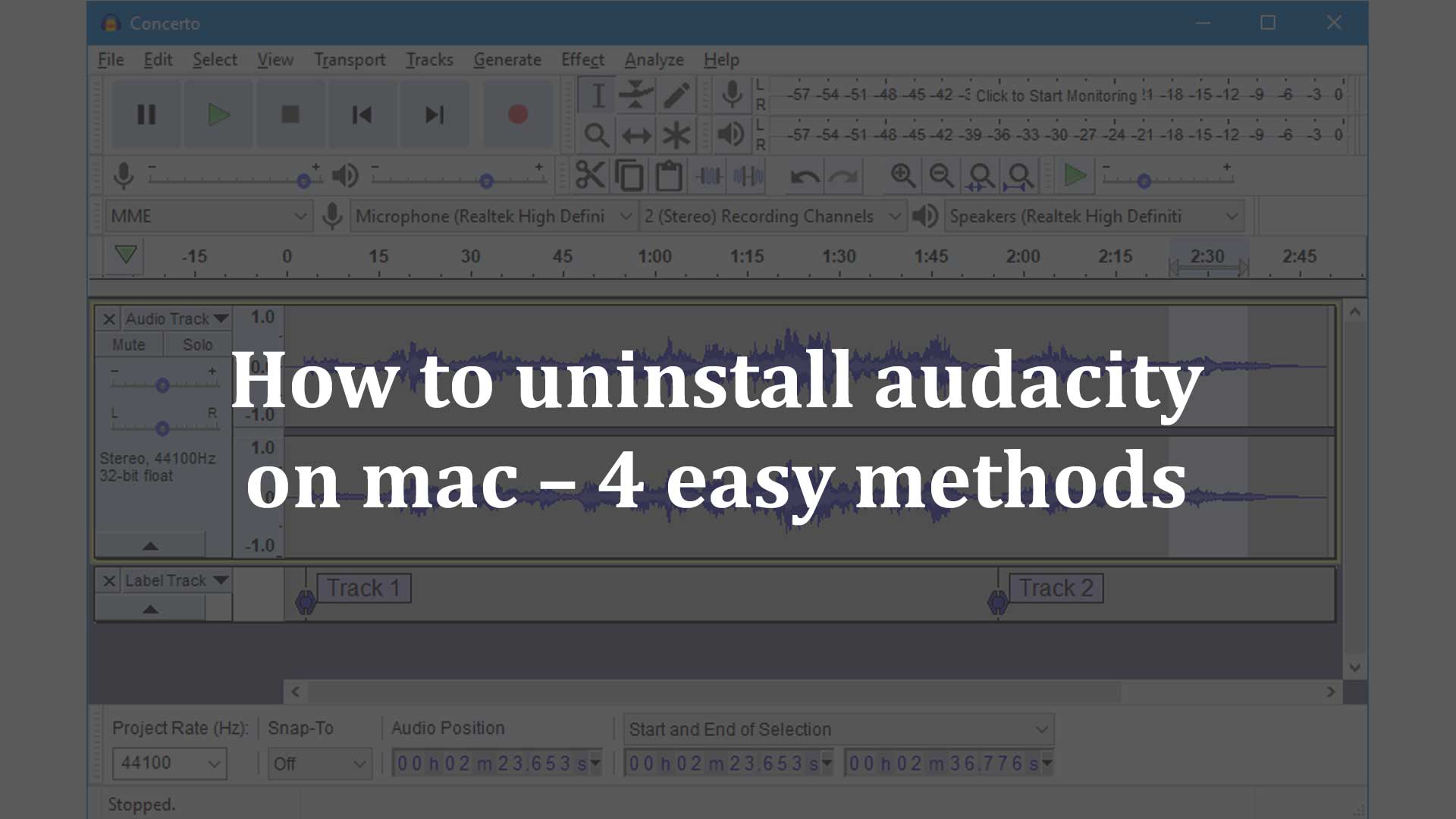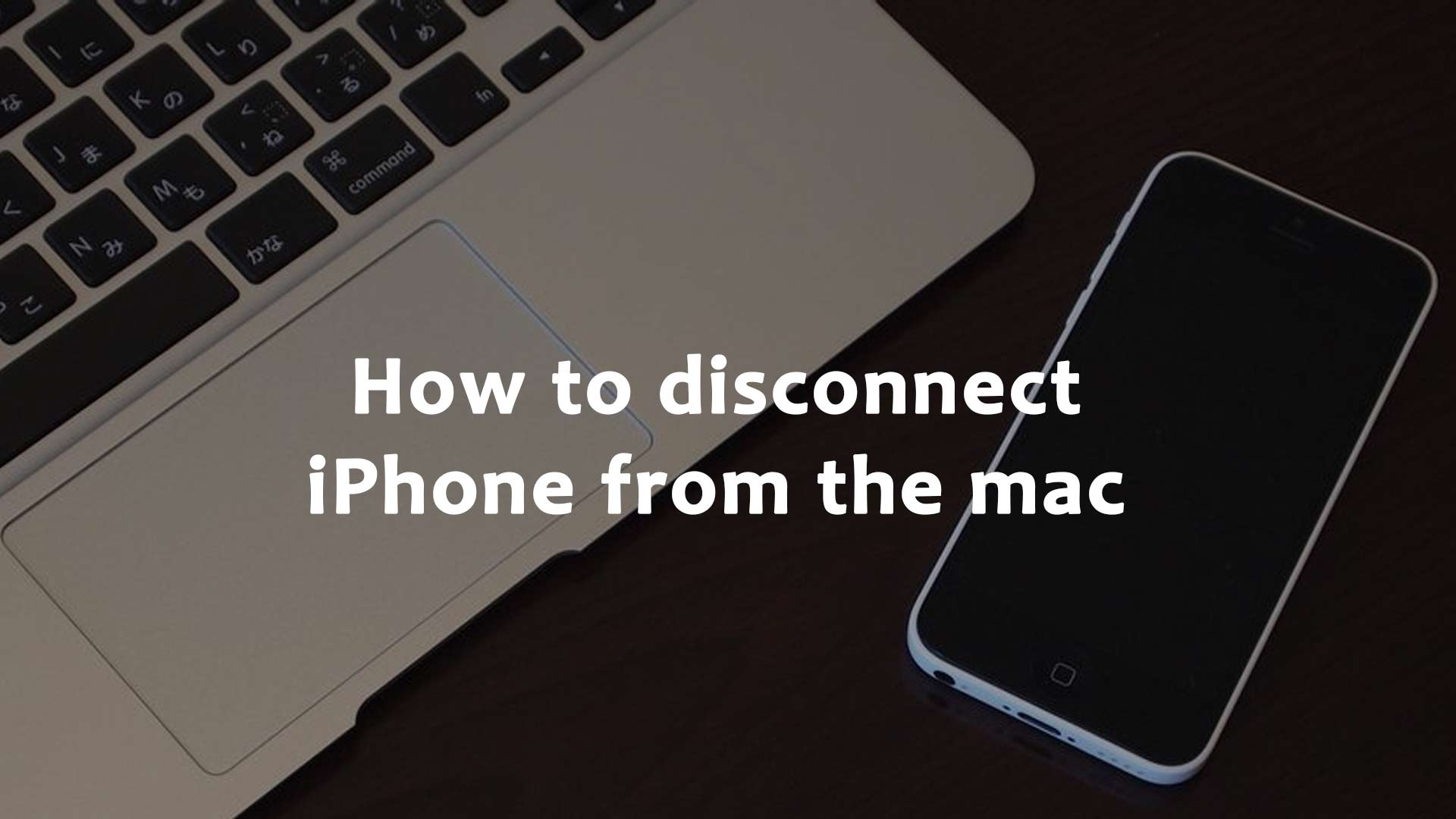How to download and use Pokesniper on iPhone
How to use Pokesnipers Or do you find it difficult to spend hours searching for and chasing Pokémon in those problematic areas? For you, we use iOS Pokéspiner to snipe Pokémon and provide an in-depth tutorial on how to use PokeSniper on it. We’ve brought it over for you. Poke sniper is an app or … Read more