When most photographers use their DSLR cameras, they prefer to capture RAW images. So it’s easy to see why there was such a buzz when Apple unveiled the ProRAW format. Because with ProRAW, you no longer need an expensive DSLR to create gorgeous professional-level images; you can now shoot them on your iPhone.
But what does all of this mean for your photos? “What is RAW?” you may be wondering. And how exactly do you shoot with ProRAW? Don’t be concerned. We’ll address all of these questions and more as you continue on.
Learning about the RAW format
RAW photos may not appeal to you at first sight. This is because RAW files capture as much detail as possible in each shot. Whereas typical HEIC or JPEG images captured by your iPhone are automatically improved, RAW images are bland and practically uninteresting in contrast.
What is the RAW photographic format?
The RAW format is intended to capture every conceivable color and lighting detail. Normal photographs may be viewed instantly. However, RAW photographs must be modified before they can be viewed properly. All of that extra detail you’re recording gives you greater power in post-processing when editing and touching your image. However, it also increases the size of the file.
What exactly is Apple ProRAW?
The ProRAW format is Apple’s attempt to create a RAW file that can be processed by your iPhone. RAW pictures are often rather big and need a significant amount of processing power. Apple wanted to come up with something a little more agile so that iPhones could handle them. While ProRAW files are similar to RAW files, the format is not without flaws. There are certain restrictions. But unless you’ve been shooting with RAW on your DSLR for a time, you’re unlikely to notice.
What’s the distinction between RAW, ProRAW, JPEG, PNG?
The primary distinction between RAW and ProRAW is that RAW takes images directly from a camera’s sensor. The photograph has undergone no post-processing. Software applies all of the detail in a ProRAW shot. As a result, it attempts its best to simulate a RAW image’s appearance.
A JPEG is considerably more apart from both of them. As previously stated, when you take a JPEG image, it is immediately improved and compressed. So it’s now available for viewing and sharing. PNG and JPEG are kinds of the same type of formate.
What is the advantage of shooting in RAW?
Once you start processing your photos more, you should consider shooting in RAW. When you start attempting to modify every aspect of your photograph, you’ll appreciate RAW’s control.
Shooting on Your iPhone in ProRAW.
At the time of writing, the list of iPhones capable of shooting ProRAW is somewhat small. The first phones to support it were the iPhone 12 Pro and iPhone 12 Pro Max, and the current iPhone 13 series now supports it as well. There are workarounds for shooting RAW on other models, but these are the only iPhones that do it natively for now.
How to Enable Apple ProRAW on Your iPhone
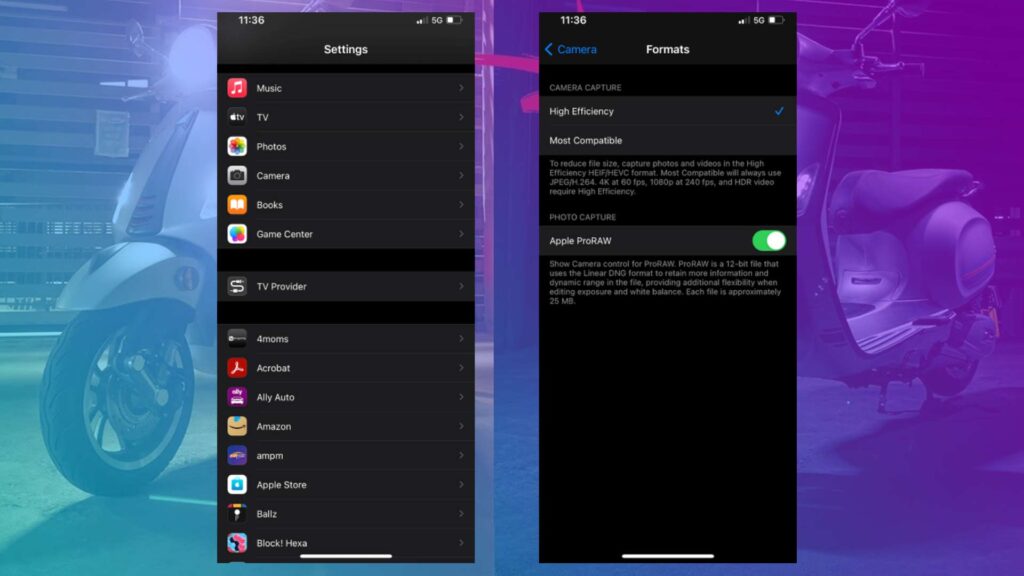
If you’re ready to start using Apple ProRAW, you should first enable the function. Here’s how you do that:
- Launch the Settings app.
- Select Camera > Formats.
- Turn on Apple ProRAW.
When you open the Camera app again, you should see a button to toggle Apple ProRAW on and off.
How to use ProRAW on iPhone?
It’s really easy to use ProRAW on you any model of iPhone. You can use ProRAW on iPhone 11, iPhone 12, iPhone 13, or any other model. Just enable the ProRAW from the camera. And take photos in the PraoRAW format.
On iPhone, how can you edit ProRAW photos?
You won’t be able to edit ProRAW format files in every software since they demand a bit more processing power. Obviously, you’ll be able to make some simple adjustments with the Photos app. However, if you want to do more with your ProRAW images, here is a selection of tools that might help:
- VSCO
- Snapseed
- Afterlight
- Lightroom
- Darkroom
Using an iPhone 12 or an older model, such as an iPhone 13, to take RAW photographs
Just two iPhone models support RAW, but it doesn’t imply they’re the only devices that can participate.
Is it possible to shoot RAW on an iPhone 12 or older?
You may recall that Apple ProRAW format is mostly software-based. So, if you have an iPhone 12 or older, you can capture RAW images with the aid of several third-party apps available on the App Store. Moment’s Pro Camera, for example, allows you to take iPhone RAW images. Again, it’s not a genuine RAW file, but it’ll do for now.
Is it worthwhile to shoot RAW on an iPhone?
If you intend to modify the image, the answer is yes. You’ll like the amount of control and detail you receive with each photograph. However, if you’re just shooting regular, daily photos, you probably don’t want to spend storage space on them.
How to Take RAW Photos on iPhone Using Moment’s Pro Camera
Using the software Pro Camera by Moment, you can take RAW photos on your iPhone. And it’s quite simple after you’ve got it from the App Store. All you have to do is follow the steps below:
- Launch Moment’s Pro Camera.
- At the top, press the Format button. It can read JPEG, TIFF, and RAW files.
- Choose RAW.
That’s the only thing there is to it. You may now shoot in RAW without purchasing an iPhone 13 Pro or iPhone 13 Pro Max.
It should be at the top of your list if you want to take your iPhone photography to the next level and haven’t attempted shooting in Apple ProRAW or RAW picture formats. You’ll be able to do more with your images with these advanced formats, greatly increasing your photography and giving you more exact control over every element.

