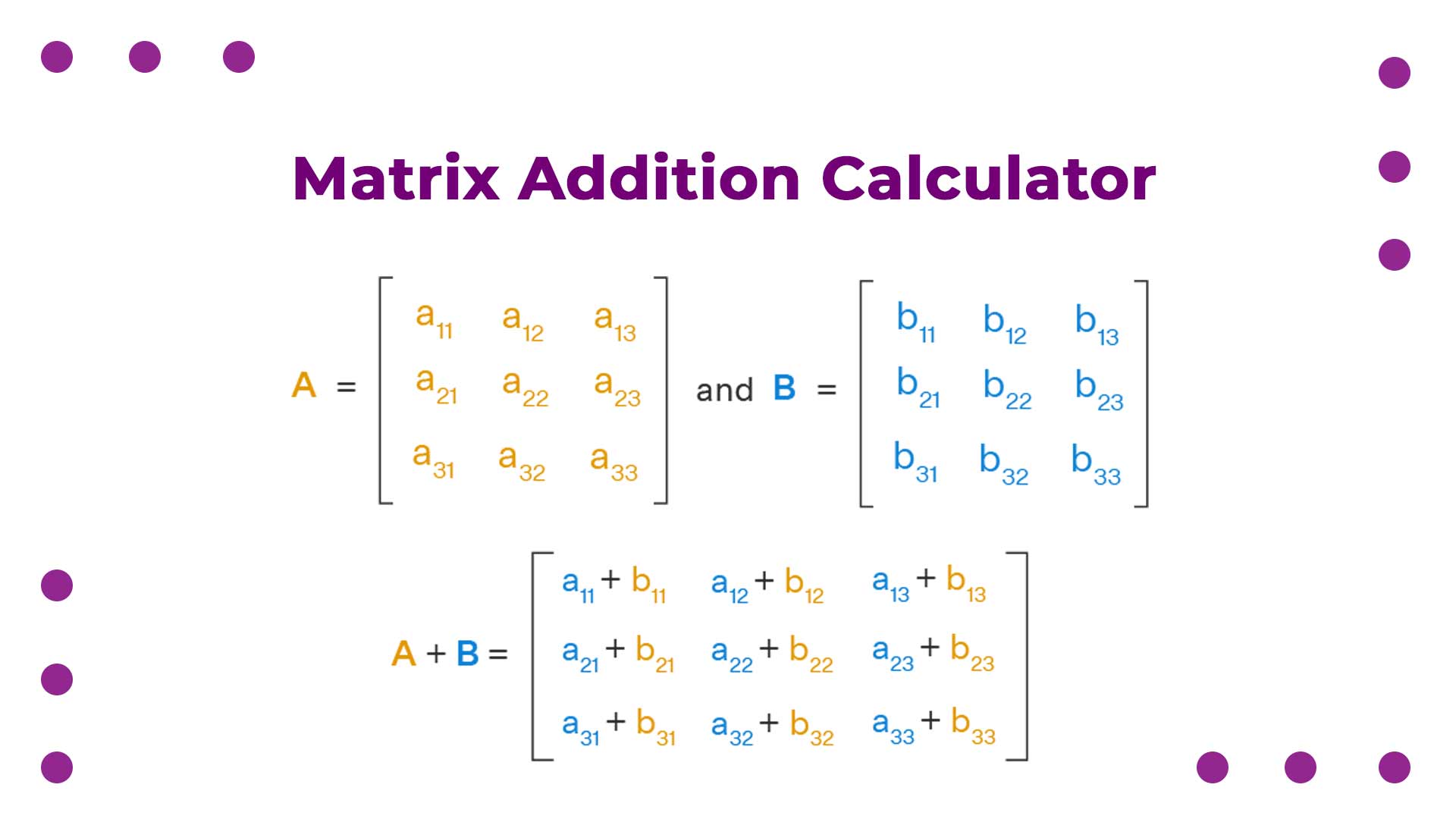Welcome to the Matrix Addition Calculator. Whether you’re a math enthusiast or simply curious, our user-friendly matrix sum finding calculator allows you to compute the sum of two matrices effortlessly. Input your matrix values, hit “Calculate Sum,” and witness the magic of matrix addition unfold before your eyes. Explore this tool to visualize mathematical concepts and enhance your understanding of matrix operations. Moreover, on this page, you will get all the information relevant to matrix addition.
What is a Matrix Addition Calculator?
A Matrix Addition Calculator is a tool or program that allows you to perform addition operations on matrices. Matrices are rectangular arrays of numbers, symbols, or expressions arranged in rows and columns. Matrix addition involves adding corresponding elements of two matrices to create a new matrix.
In a matrix addition calculator, you input the dimensions (number of rows and columns) of two matrices and then input the numerical values for the elements of each matrix. The calculator then performs the addition operation element-wise and displays the resulting sum matrix.
For example, given two matrices:
Matrix A:
[ 1 2 ] [ 3 4 ]
Matrix B:
[ 5 6 ] [ 7 8 ]
The matrix addition calculator would perform the operation as follows:
Sum Matrix:
[ 1+5 2+6 ] [ 3+7 4+8 ]
Resulting in:
[ 6 8 ] [10 12 ]
The Matrix Addition Calculator automates the process of adding matrices, which can be useful in various fields such as mathematics, physics, engineering, and computer graphics, where matrix operations are commonly used for solving equations, representing transformations, and more.
The formula for matrix addition
Matrix addition involves adding corresponding elements of two matrices to create a new matrix. The matrices being added must have the same dimensions (same number of rows and columns). The formula for matrix addition is as follows:
Given two matrices A and B of the same dimensions (m rows and n columns), the sum matrix C is obtained by adding the corresponding elements:
C[i][j] = A[i][j] + B[i][j]
Where:
C[i][j]is the element in the i-th row and j-th column of the sum matrix C.A[i][j]is the element in the i-th row and j-th column of matrix A.B[i][j]is the element in the i-th row and j-th column of matrix B.
How does this Matrix Addition Calculator work?
Assume that you have a special calculator on a web page that helps you with something called “Matrix Addition.” This might sound complex, but it’s actually quite simple once you get the hang of it. The calculator lets you combine two groups of numbers, called “matrices,” to get a new group of numbers. Let’s break down how this calculator works:
Getting Started:
When you open the calculator, you see some boxes where you can type numbers. These boxes are organized in rows and columns, just like a table. Before you start, the calculator asks you how many rows and columns you want for your matrices. You type in the numbers and click a button that says “Create Matrix.”
Creating Matrices:
Once you click the button, the calculator creates two tables for you, which we’ll call Matrix A and Matrix B. Each box in these tables is a spot where you can type a number. You might imagine these matrices like spreadsheets, where each box is a cell, and each matrix is a whole spreadsheet.
Inputting Numbers:
Now you get to have some fun! You fill in the boxes with numbers of your choice. Each row represents a set of numbers, and each column represents a different type of information. You might type numbers that represent things like quantities or scores.
Calculating the Sum:
When you’re ready, you click a button that says “Calculate Sum.” This is where the magic happens! The calculator takes the numbers you typed in Matrix A and the numbers you typed in Matrix B, and it adds them together, just like adding numbers in a math problem.
Displaying the Result:
The calculator then shows you three tables. The first two tables are the ones you filled in – Matrix A and Matrix B. The third table is super cool! It’s the result of adding the numbers from Matrix A and Matrix B together. This new table is called the “Sum Matrix.” Each number in the Sum Matrix is the result of adding the corresponding numbers from Matrix A and Matrix B.
Seeing the Math:
To help you understand what’s happening, the calculator shows you each step. It displays the numbers you put in Matrix A and Matrix B, and right next to them, it shows the numbers being added together in the Sum Matrix.
Trying Again:
If you want to do another calculation, maybe with different numbers or matrices, you can simply click a “Reset” button. This clears everything and lets you start fresh.
In a nutshell, the Matrix Addition Calculator is like a digital math helper. It lets you combine groups of numbers to see what happens when you add them together. This can be handy when you’re dealing with lots of data or doing complex calculations, like in science, engineering, or even computer graphics.
We have another relevant tool for Matrix Transpose; you can also try that one.
The Properties of Matrix Addition
Here’s an explanation of the properties of matrix addition, using very simple language so you can understand it easily:
Commutative Property:
Imagine you have two groups of numbers, which we call matrices. If you add Matrix A to Matrix B, you’ll get the same result as when you add Matrix B to Matrix A. It’s like swapping the order of adding and still getting the same answer. This is like saying if you have apples and then oranges, it’s the same as having oranges and then apples. So, A + B is the same as B + A.
Associative Property:
Now, think about three groups of numbers: Matrix A, Matrix B, and Matrix C. If you add Matrix A to the sum of Matrix B and Matrix C, it’s the same as adding Matrix B to the sum of Matrix A and Matrix C. This is like grouping things differently when you add them and still ending up with the same total. Just like you can group together your toys to add them up, you can group matrices differently and still get the same result. So, (A + B) + C is the same as A + (B + C).
Additive Identity:
Every group has a special number that doesn’t change the total when you add it. This special number for matrices is called the zero matrix. The result stays the same when you add the 0 matrix to any other matrix. It’s like having 0 apples and adding them to your apples – the total number of apples doesn’t change. So, if you add the zero matrix (which is like having no numbers) to any matrix, the matrix stays the same. It’s a bit like adding zero doesn’t really change anything.
Additive Inverse:
Just like we have negative numbers for real numbers (like -5 for 5), matrices have something similar called additive inverses. If you have a matrix, you can find another matrix (its additive inverse) that gives you the zero matrix when you add them together. It’s like having positive and negative apples; when you put them together, they cancel out and you’re left with no apples (0). So, when you add a matrix to its additive inverse, you get the 0 matrix.
These properties make matrix addition work in a predictable and consistent way, just like how we’re used to adding regular numbers.
Examples of matrix addition
Consider the following matrices: Matrix A: [ 2 15 ] [ 3 27 ] Matrix B: [ 13 1 ] [ 4 16 ]
To find the sum matrix (A + B), we’ll add the corresponding elements of matrices A and B:
Sum Matrix (A + B):
[ 2 + 13 15 + 1 ] [ 3 + 4 27 + 16 ]
Therefore the resulting sum matrix (A + B) is:
[ 15 16 ] [ 7 43 ]
Data source, algorithm, accuracy, performance and validation of this Matrix addition calculator
For creating this matrix addition calculator, we have made the algorithm from the direct instruction of Ruthmae Sears. She is a professor of mathematics. Moreover, she checked and tested this Matrix addition calculator’s algorithm, performance and accuracy. Apart from that, she also checked the content on this webpage. Moreover, the author, Shaan Ishfar Ann (me), was a master’s degree holder in Computer science and Engineering. So, I believe that I have enough knowledge on Matrix addition.
Though we have some limitations in this tool, shortly, we will update this tool and offer a way to add multiple matrices simultaneously.