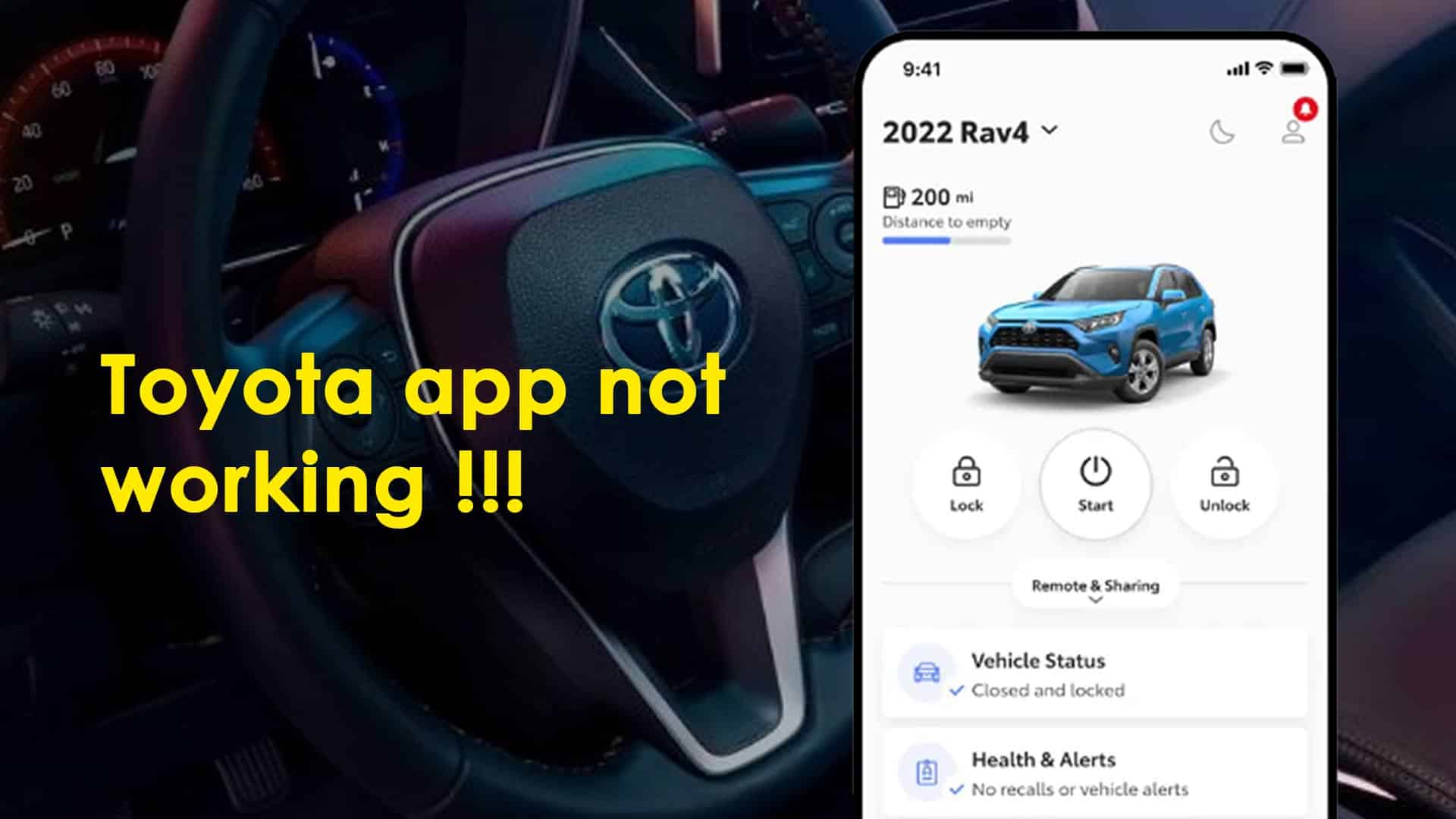Are you using the Toyota app on your iPhone to manage your Toyota Vehicles? Are you facing trouble with your Toyota app? Is Toyota App not working on your iPhone? This blog is for you. Because in this blog, we will cover all possible reasons why the Toyota app is not working on iPhone.
Toyota app includes many features involving remote start, door locking and unlocking. Using this app, you can see your Toyota vehicle’s Millage, fuel, and position. Moreover, this app will provide you with different updates and alerts about your vehicle, like Low fuel, Low pressure on tires etc.
We find that users unify two instances into one. When a specific feature of the Toyota app is not working, and when the whole Toyota app is not working, the user says the Toyota app is not working on iPhone. There might be different reasons and solutions for these two instances. In this article, we will talk about why is the full Toyota app not working on iPhone and why are the different features of the Toyota app not working on iPhone.
So, let’s start with the basics.
My experience and knowledge of the Toyota app and its problems
I write content on technical stuff based on my skills and experience. Before writing content, I used to be a full-time iOS app developer. Thus, have deep knowledge of different apps for iPhone. I used to have a 2021 Subaru Forester, and I used the My Subaru app. So, I wrote an article on why is My Subaru app not working on iPhone. Last year I bought Toyota Tacoma and used Toyota app on my iPhone. So, I have hands-on experience with the Toyota app.
Moreover, I have knowledge of iPhone app development. Additionally, I used the same type of app for different vehicles. So, I believe I can tell authentic details on this topic.
Some automobile and iOS app industry people also helped me with this article. We jointly did research on Why is Toyota app not working on iPhone.
What is the Toyota app for iPhone?

Toyota app is a vehicle management app that works with Toyota vehicles and is available at App Store. This app supports all the Toyota car models made after 2018. But it may work with the models made after 2010 for Hawaii users. This app offers lots of useful features like remote start and stops, door locking and unlocking, parking finder, maintenance and vehicle health report, navigation system and so on.
The Toyota app got a very poor rating and review on the app store though it has lots of useful features and active users. The main reasons we find out for the poor rating are:
- It does not work with the old models of Toyota vehicles. Thus, the app cannot connect with the vehicle.
- Due to the server issue, the app does not work. It shows a very high loading time and error.
- Sometimes they can not connect with the vehicle due to the network issue. Thus, the features like remote start and door lock do not work.
Why is the Toyota app not working on iPhone – Reasons and fixes
There are so many reasons why the Toyota app is not working on your iPhone. We have already told you in the above section that two cases may occur here; firstly, some features of the Toyota app are not working, or the full app is not working. Sometimes these two cases are caused by the same reason. We have identified some key points that cause trouble to your Toyota app on your iPhone. These points are:
- Old models of Toyota vehicle
- The old version of the Toyota app
- Network and internal server issue
- The issue with your vehicle
- Cache on your device
- Not using the app properly.
- Old model of your iPhone
- Toyota app bug and crash before launch screen
- Phone connection – The app cannot connect to the server
- Connecting to a vehicle other than Toyota
- Slow internet
Old models of Toyota Vehicle
The Toyota app for iPhone does not support Toyota vehicle models made before 2018. But, Hawaii users can use this app with a Toyota vehicle model made after 2010. So, if you have a Toyota car made before 2018 and your location is somewhere other than Hawaii, the Toyota app will not work on your iPhone.
What to do to fix the Toyota app not working on iPhone due to Old models of Toyota vehicle
If your vehicle is produced before 2018, you don’t have many things to do to fix the Toyota app not working on iPhone due to Old models of Toyota vehicles. You can purchase a new Toyota car or SUV that is produced after 2018. Apart from that, you can contact the developers of the Toyota app to enable the option for adding older Toyota vehicle models. But I think I won’t work.
The old version of the Toyota app
As an iPhone app developer, I experienced that the old app version was incompatible with the new iPhone models or iOS versions. If you want to run an old version of the Toyota app on the new iOS version or new iPhone models, it may not work. Similarly, if you want to run a new version of the Toyota app on an old iOS version or old iPhone model, the app may not work.
What to do to fix the Toyota app not working on iPhone due to the old version of the Toyota app
If you are using an old version of the Toyota app on your iPhone, update it now. On the other hand, if your iOS version is old, update it to the new version. Purchase a new model of iPhone if you are using an old iPhone model. Hopefully, the problem regarding the Toyota app not working on iPhone will be solved.
Network and internal server issue
Network and internal server error is the most common issue for not working the Toyota app on iPhone. The network or the internal server error may occur when some abnormality happens on the server of the Toyota app. In many cases, network error may occur when lots of traffic comes from different sources that the internal server cannot handle.
Toyota app receives data from the internal server through API. When there is trouble on the internal server or the server cannot communicate with the app, the Toyota does not work. On the other hand, the app may not work if the internal server cannot receive information from the vehicle or provide any command to the vehicle due to different network issues, the app may not work.
Due to the internal server error, the Toyota app may get down.
How can you fix network and internal server issues to make the Toyota app workable on your iPhone?
We can suggest you lots of things. But they will not be worth you eventually. You can contact the app support team through the support address on the App store or their website. You can also reach them on different social media like Twitter and Facebook. I hope the developers and the support team will take some vital steps to fix the network and internal server error, and your Toyota app will again work perfectly.
The issue with your vehicle
The sensor in the Toyota vehicle gets a command from the app. If there is an issue with the sensor, it cannot execute the command from the app. Thus, you may see that the Toyota app is not working on your iPhone. There are several sensors placed in your vehicle. The primary task of these sensors is to send taka to the internal server and execute any command from the server. The server communicates with the app.
What to do to fix the Toyota app not working on iPhone due to an issue on your vehicle
You have to identify the problem first. So, check all the sensors and identify which sensor has the issue. Then talk to a mechanic or the nearest service centre. Hope the app will work perfectly.
Cache on your device
The device and app cache don’t allow an app to function properly. Similarly, the app cache or the device cache doesn’t allow the Toyota app to work properly on your iPhone. App cache stores prior memories of the app and shows them in real time. Due to the cache, you may not get accurate information on the app. Moreover, the Toyota app may now open due to the cache.
What to do to fix the Toyota app not working on iPhone due to cache issue
You can remove the app cache and device cache. When you remove them, it will fetch the real-time date from the server. Moreover, the app can communicate with the Toyota app server perfectly. Thus, the app will work perfectly on your iPhone.
Not using the Toyota app properly
In our research, we saw that some people do not use the app properly and claim that it’s not working. And search online for why is Toyota app not working on iPhone. Every app is different from others. Different apps have different user interfaces and ways of use. A Toyota app user should know all the functions as well as the working procedure of the app.
What to do to fix the Toyota app not working on iPhone due to not using the app properly
There are lots of FAQs and tutorial videos on the Toyota app as well online. You will learn how to use the Toyota on your iPhone on YouTube. Moreover, you can contact the app’s support team through the App store or social media. They will share the resources for ideally using the Toyota app on your iPhone.
Toyota app bug and crash before launch screen
The Toyota app development team received several complaints about the app crash and bugs last year. They fixed the issue. No app can provide 100% bug-free assurance. Previously we saw that the Toyota app did not work due to the bug. Moreover, we saw that the app got crashed after launching the first screen. These issues may also occur at any time with anyone, and these issues may cause the Toyota app not to work on your iPhone.
What to do to fix the Toyota app not working on iPhone due to bug and crash
Actually, you don’t have many things to do. Rather you can contact the developers of the Toyota app for iPhone. They will solve the issue and release a new version of the app on the App store. You have to update your app.
Phone connection – The app cannot connect to the server
In some cases, due to the hardware issue of the iPhone, the Toyota app may not connect to the server. Thus, the Toyota app is not working on your iPhone. The app connects with the app server through the internet. In some cases, your WIFI or cellular data is turned on. But your device can not get internet. This leads to the issue of the Toyota app not working on iPhone.
How can you fix the Phone connection issue on your iPhone to work the Toyota app perfectly?
If you find that your device is not connecting with the app server though you have an internet connection enabled. You may contact an iPhone service centre. Moreover, the Toyota app may not also work on your iPhone if you have a problem with RAM or storage. The service centre may also help you with these.
Connecting to a vehicle other than Toyota
Nearly two months ago, one of my friends called me on my cell phone and told me that the Toyota app was working on his iPhone. After scrutinizing the thing, I discovered he was trying to connect his Tesla Model S car with the Toyota app on his iPhone.
There are different apps for managing vehicles of different brands. The Toyota app won’t work with the cars of other brands.
What to fix this issue
You have to Purchase a Toyota vehicle of the model made after 2018 to run the Toyota app on your iPhone. You can use their iPhone apps if you have a vehicle from different brands. Like Subaru supports the My Subaru app, Honda supports the Hondalink app, and Tesla supports the Tesla app.
Slow Internet
When you have slow internet, the internet-dependent apps do not get data from the server. Thus, they won’t work perfectly. Similarly, the Toyota app will not work on poor or very slow internet. The Toyota app receives data from the server through API.
What to do to fix the slow internet issue
You can check your router if you use WIFI and get poor internet. You can contact your internet service provider if you feel your router is okay. On the other hand, if you use cellular internet on your iPhone, you can contact your Mobile phone operator.
Video on Toyota app is not working on iPhone
Why is the Toyota app down?
Toyota apps for iPhone and Android are server-dependent apps. It is one of the most stable apps in the vehicle industry. Still, due to several causes, the Toyota app may get down. These causes are:
- Internal server error: The Toyota app may get down due to the internal server error. Thus you can not open it on your iPhone or Android. It’s a rare case that the Toyota app gets down on both iOS and android platforms. Because the servers for iOS and Android are different.
- App deleted by the App store or Play store: Due to policy violation or governmental order, the Toyota app may get down on the App store or Play store at any time.
- Cache issue of your device: Due to the server cache, the Toyota app may get down. Moreover, the device and app cache may cause getting the app down.
- Server under maintenance: Every server needs maintenance. When the server goes under maintenance, the Toyota app may get down.
- Large traffic load: Every server has a traffic limit. If the server gets lots of traffic, the server can handle it. Thus, the app gets down. That is why load balancers are used to handle too much traffic.
- Version updating problem: When a new version of the Toyota app is released, it may have a new bug that leads to the app being down.
Why is the Toyota app not working on Android Devices?
The Toyota app may not work due to several causes on Android devices like Samsung, Oneplus, and Google Pixel. We have identified some of the causes. These are:
- Very old models of Toyota vehicle
- App deleted by Play Store
- Network and internal server issue
- The issue with your vehicle
- Cache on your device
- Not using the app properly
- Toyota app bug and crash before launch screen
- Phone connection – The app cannot connect to the server
- Connecting to a vehicle other than Toyota
- Slow Internet
Why is the Toyota app not working for the remote start?
With the help of the remote start feature of the Toyota app, you can start or stop the engine of your Toyota vehicle. There are several reasons which The remote start is not working on the Toyota app. These are:
- Hardware issue – Sensor not working: Having a problem with the sensor will not allow you to start your Toyota vehicle with the Toyota app. Contact the service centre if you have trouble with the remote starting sensor.
- The app can not connect to the internal server: When you press the remote start button, the Toyota app communicates with the internal server. So if the app can not connect to the internal server, the remote start will not work.
- The internal server can not connect to the Vehicle sensor: If the internal server can not communicate with the sensor on the engine, the remote start feature will not work.
- App cache issue: The Remote start feature will not work due to the app cache issue.
Why is the Toyota app not showing remote start?
There are several causes for which the Remote start is not showing on the Toyota app. Some of the causes are as under:
- App cache leads to not showing the remote start
- App bugs lead to not showing the remote start
- Version update leads to not showing the remote start
Why is the Toyota app not updating mileage?
There are many causes for which the mileage is not updating on the Toyota app. Some of the causes are as under:
- App cache leads to not updating mileage
- App bugs lead to not updating mileage
- Version update leads to not updating mileage
Conclusion
This article covers everything related to the issue of the Toyota app not working on iPhone and Android. We believe this article will help you solve the Toyota app’s problems.