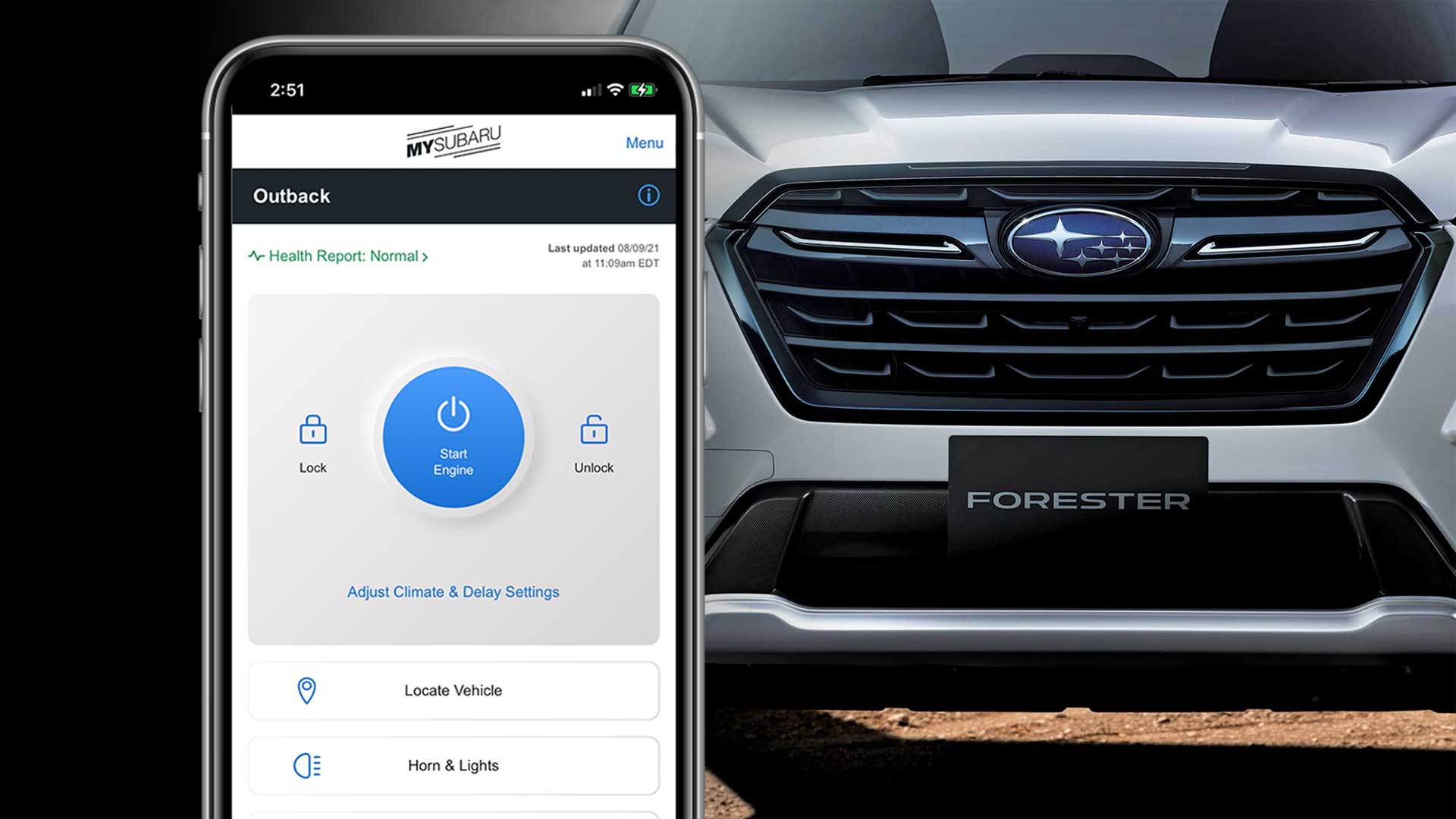Are you using the Subaru app on your iPhone to manage your Subaru Vehicles? Are you facing trouble with your Subaru app? Subaru App is not working on your iPhone? This blog is for you.
In this blog, we will cover all possible reasons for which your Subaru app not working on iPhone.
What is the My Subaru app for iPhone?
My Subaru app for iPhone is a remote vehicle management app for Subaru automobiles. With features like remote vehicle starting, remote unlock/lock, service scheduling, digital service history, car locate, and 24-hour roadside assistance, the MySubaru app makes owning a Subaru simple.
The MySubaru app puts the power of your Subaru vehicle at your fingertips, allowing you to start your car from the comfort of your home, book a service appointment, or find your vehicle. Subaru app is up and running on iOS and Android devices from App Store and Play Store.
Why is My Subaru app not working on iPhone?
There are several reasons why the My Subaru app is not working on your iPhone. We have identified some key points that cause trouble to your My Subaru app. These points are:
- Network issue –
- Internal server error
- The old version of the Subaru app
- Cache on your device
- Not using the app properly
- Phone connection – The app can not connect to the server
- White screen issue
- Slow Internet
Network issue – Internal server error
I used the Subaru app on my iPhone. I faced my Subaru app was not working on my iPhone. After scrutinizing it, I found that it was a Network error. Network issue is the most common issue for not performing the Subaru app on iPhone.
The internal server error or network issue happens when an abnormality occurs on the Subaru server. The app or the web application gets data from the internal server through API. So then there is some issue on the server; the web application or app doesn’t get data. Thus, the Subaru app doesn’t work on your iPhone.
What can you do to fix the Network issue of the Subaru app server?
Actually, you don’t have anything to do. You can contact the app support team so that they can take some vital steps to fix the network error.
The old version of the Subaru app
Due to the old version of the My Subaru app, it may not work correctly on your iPhone. The developers usually update the Subaru app version when they add any new feature or fix the device compatibility issue.
Old iOS app or web software versions may not work correctly on the new devices and vice-versa.
What can you do to get rid of the version of the Subaru app?
The simplest way to eliminate this problem is to update the app. You can see from the app store that an app icon of the update comes when the developer releases any update. The web software of Subaru automatically updates as they are browser dependent. Make sure you regularly update your browser because the new version of the web application may not work on old browsers.
Cache on your device
Caches may affect the My Subaru app on iPhone. Due to the cache, the app may not work. The Subaru may not work correctly when you have cache on your app, device, and browser. Due to the cache, the old version may come rather than the new one.
What can you do to remove the cache of Subaru on your iPhone?
At first, remove the system cache on your iPhone. Remove the app cache if you use the Subaru app on your iPhone. If you use the Subaru application on your browser, remove the browser cache. Hopefully, your Subaru will work perfectly on your iPhone.
Not using the Subaru app properly
Sometimes, we don’t use an app properly and complain that the app is not functioning correctly. Every app has its design and model. We should use them on its way. As same, sometimes we don’t use the Subaru app on iPhone properly and accuse that My Subaru app not working on iPhone.
What can you do to use the Subaru app properly?
You will find the FAQ and tutorial on the app. You should go through them properly. Moreover, there are many tutorial videos of the Subaru app on Youtube.
Phone connection – The app can not connect to the server
Due to several factors, the Subaru app can not connect to the internal server. Sometimes due to poor internet connection, it may happen. On the other hand, we saw that the Subaru app can not connect with Wi-Fi on the iPhone device. A few days back, we received a mail. The sender told us that when he connects the device with the cellular internet connection, the app does not work. Sometimes, due to hardware issues, the Subaru app may not connect to the server. Thus, you cannot use the app.
What can you do to solve the Phone connection?
You may delete the app and reinstall the app. We found that reinstalling the app solves this problem. If you still have a problem, you can contact the Subaru app team from app support.
White screen issue
Sometimes you may get a white or blank screen when you open the Subaru app. It happens then there is an issue on the app. It also occurs when the version of the app conflict with the app. From the user’s point of view, it happens when there is a development bug in the app or the software.
What can you do to fix the white screen issue on the Subaru app?
You can update the app or the browser from which you are using the Subaru on your device. You should contact the app’s developer team if you still face a white screen issue.
Slow Internet
When you have slow internet, nothing works perfectly. The Subaru app may not work perfectly when you have slow internet on your iPhone. When you have slow internet, the Subaru app can not connect to the server to retrieve data. Thus, you will see buffering.
What can you do to slow the internet issue?
You should connect your iPhone device to a high speedy WIFI or cellular internet connection.
How to use the My Subaru app for iPhone?
It’s very easy to use the Subaru app on your iPhone. Follow the steps below to use the Subaru app on your iPhone. Install the My Subaru app from the app store. Lunch the app. Connect the app to your vehicle. And the app will be fully functional.
Tutorial video on using My Subaru app
Conclusion
We hope this blog will help you to find the problem with the My Subaru app. As well as you will also get the best answer to fix the issue for which your My Subaru app is not working.