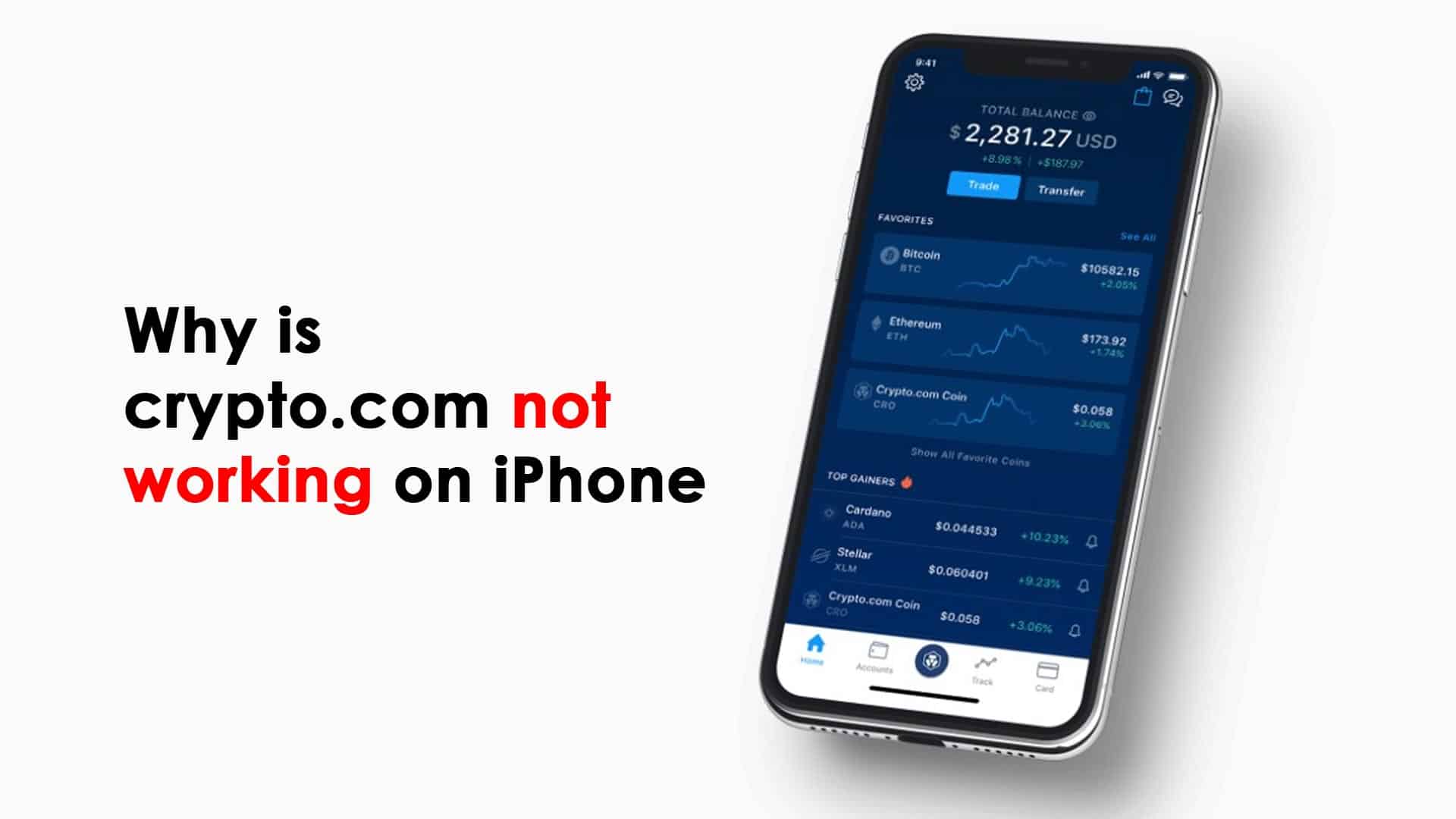Crypto.com is a website that offers various cryptocurrency-related services, including buying, selling, and trading various digital assets, as well as a cryptocurrency debit card and mobile wallet. It offers to trade, purchase and sell the most famous digital currency, Bitcoin. The company was founded in 2016 and is headquartered in Hong Kong. For the convenience of the users, the directors of Crypto.com launched the crypto apps for iOS and Android.
Crypto.com and its app for iPhone only make trouble some of the time. But we found several cases when they need to be fixed. In this article, we will come up with the causes and the fixes of the crypto.com and crypto app not working on iPhone.
My experience
I am a technological content writer. I used to be an iPhone app developer when I started my career. So I know all the technical things of iPhone apps as well as the different features of iOS. Moreover, I made a Cryptocurrency app. During that time, I scrutinized other crypto apps, and I intensely used the crypto.com and Crypto app on my iPhone. Some of my co-workers helped me in this research.
Why is crypto.com not working on iPhone?

There are several reasons why crypto.com is not working perfectly on your iPhone device. In our research, we have come up with causes. These causes are
- Internal server issue of Crypto.com
- Browser Cache
- Not using the browser properly
- Crypto.com – website issue
- Server or hosting under maintenance
- Poor internet connection
- Country restriction on crypto.com
- Browser compatibility issue
Let’s discuss the points for which Crypto.com is not working on the iPhone one by one, along with the fixes.
Internal server issue of Crypto.com
The crypto.com website shows data to the front end from its database. When the site cannot fetch information from its database, you can not see any content on crypto.com, regardless of the device. If you don’t have an issue with your iPhone device, but there is a problem with the Internal server, the crypto.com will not work on your iPhone.
How Do you fix the network issue to function Crypto.com on your iPhone
I can suggest many things, but the truth is crypto.com’s server or hosting issue of crypto.com is not in your hands. You can contact the crypto team through social media. They will help you.
Browser Cache
All the browsers on iPhone, including safari and chrome, make browser cache. Due to the browser cache, the crypto.com may not work on your iPhone browser. Sometimes, the website appears, but you may see old content.
How do you fix the browser cache issue to work Crypto.com perfectly on your iPhone
First, you have to clear the browser cache. You can search for tutorials if you are unfamiliar with deleting the browser cache. I hope crypto.com will work perfectly on your iPhone browser. If it is still having trouble, there is an issue with the server cache. Deleting the server cache is beyond your ability.
Not using the browser properly
A few weeks back, I got a phone call from one of my friends. He is a new iPhone user. He complained that Crypto.com is not working properly on this new iPhone 14. After several conversations, I understood he could not use the Safari browser. So, using the iPhone browser properly is crucial for functioning crypto.com.
How do I use the iPhone browser properly to use crypto.com perfectly
There are many tutorials on using different kinds of browsers on your iPhone. You can go through them. Moreover, practice makes a man perfect. If you regularly use the iPhone browser, you can easily and perfectly use it.
Crypto.com – website issue
Due to the code update, the structure of websites may break. So, if the developer made any code update or plugin update, the design of Crypto.com may need to be better. Thus, it will not work on your iPhone browser.
What to do if the crypto.com has a website issue
You only have a little to do if there is an issue with the crypto website. You can let the support team know that there is an issue with the website structure. But you have to wait until they fix it.
Server or hosting under maintenance
The front end of every website comes from the database and the back end. The hosting or server stores all the codes, data, design, and content. Every server and hosting goes under maintenance. During the maintenance period, you won’t be able to open the crypto.com website through your iPhone browser.
How to solve the maintenance issue of crypto.com
You don’t have much to do if there is a server maintenance issue with crypto.com. Usually, the maintenance work only requires a little bit of time. Try browsing the website half an hour later; crypto.com will work on your iPhone.
Poor internet connection
Due to the poor internet connection, you will not browse Crypto.com on your iPhone. The poor internet connection won’t let your browser load any website. You should check your internet connection if you need help browsing crypto.com on your iPhone.
How do I solve the poor internet connection to work Crypto.com properly on the iPhone browser
There might be several reasons why you are not getting a good internet connection. Check your router if you use Wi-Fi. Check your device distance from your router. Still, you must change your router if you are getting a poor internet connection. You can talk to your internet service provider if that is not the issue.
If you use cellular data, then directly talk to the mobile operator through their customer care.
Country restriction on crypto.com
Different websites are restricted to different countries. Due to the country restriction, you cannot use Crypto.com in your country. Crypto trading, selling and buying are completely prohibited in different counties.
How do you solve the country restriction issue to get rid of the working issue of Crypto.com
You can use the VPN app on your iPhone. Using a good VPN app, you can browse crypto.com perfectly from your country. Moreover, you can browse other blocked websites too.
Browser compatibility issue
There is a browser compatibility issue with every website. Crypto.com may not work on some new browsers of iPhone. I recommend using safari or chrome so that you can browse crypto.com perfectly on your iPhone.
Why is the crypto app not working on iPhone

Crypto app is one of the top chart apps in the finance category of the App store. Though, it may cause some trouble sometimes. There might be many reasons why the crypto app is not working on your iPhone. In our research, we found some of the causes for which the crypto app doesn’t work on your iPhone. These are as under:
- Network issue
- Internal server error
- The old version of the Crypto app
- Cache on your device
- Not using the app properly
- Crypto app bugs
- Crypto app server under maintenance
- Phone connection – The app cannot connect to the server
- Device issue – insufficient RAM
- Slow Internet
- Country restriction
Let’s discuss the points for the Crypto app not working on iPhone one by one, along with the fixes.
Network issue
One of my friends who regularly trade bitcoin on the Crypto app called me. And told me that his Crypto app was not working. I scrutinized the thing and found that there was a network issue. Sometimes the server of the Crypto app does not work with the iPhone; that is the server cannot connect to the app. This issue is known as the network issue. It may happen due to several causes like a connection issue, network overload etc.
How Do you fix the network issue to function the Crypto app properly on your iPhone
Actually, you don’t have many things to do regarding a network issue. If you see the symptoms of the network issue or you see that the crypto app is not working, you can contact the crypto app support from the URL given on the app store.
Internal server error
All the data of the Crypto app for iPhone comes from the central server through API. When any error happens on the server, the crypto app stops working.
No data center or cloud server can provide 100% uptime. Due to technical problems, sometimes, the server gets down, and the service provider can provide 100% uptime. So, the internal server error is a common phenomenon for every API-based app. As the crypto app for iPhone is an API app, an internal server error can trigger the functional ability.
How do you fix the internal server error to function the Crypto app properly on your iPhone
Internal server errors and network issues are a bit similar. If any of these problems happen, it will be beyond your capability. We recommend you contact the developers of the app. Moreover, Crypto also provide support on its website and social media.
The old version of the Crypto app
Due to the old version of the Crypto app, it may not work correctly on your iPhone. The developers usually update the Crypto app version when they fix the device compatibility issue or add any new feature. If they fix a working issue and release an update, you will still have an app working problem if you don’t update the app. Moreover, the old version may not work on the newer version of iOS.
How do you fix the old version issue Crypto app
If you have the old version of the Crypto app on the new iOS version or vice versa, the Crypto app will not work on your iPhone device. To overcome this challenge, I would recommend you update your iOS version and then update the Crypto app. I believe the crypto app will function flawlessly.
Cache on your device
The cache blocks the new content from appearing. Due to the app, server, device and browser cache, the app may not work properly on your iPhone. You may also see the old content of the Crypto app rather than the new content.
How do you fix the cache issue to work the Crypto app perfectly on your iPhone
As the app cache doesn’t allow the crypto app to function properly on your iPhone device, you should delete the app cache. But cache clearing is a bit different for iOS compared to Android. For that reason, you can use a cleaner app.
Not using the Crypto app properly
In many cases, people put less effort into studying an app. As well as, we don’t use the app correctly and say the app is not functioning perfectly. Every app has its design and model. Each app has its own UX and UI. All the apps are not the same. However, it is not a problem from the Crypto app’s end. Rather it’s a user issue. If you don’t use the crypto app correctly, it may not work perfectly on the iPhone.
How do you use the crypto app properly to work correctly
The Crypto app has some tutorial videos on YouTube. Moreover, it has FAQs and customer support to help you. You will get knowledge on using the crypto app from these resources.
Crypto app bugs
I believe that no app has zero bugs. So, the Crypto app also bugs. The developer consistently works to fix the bugs. Due to the bug, the crypto app may not work on your iPhone.
How does the Crypto app work perfectly on your iPhone when it has bugs
If you find a bug in the crypto app that does not allow the app to function perfectly on your iPhone, you can contact the support team from the URL given on the app store. Because you can not solve the bug from your end.
The Crypto app server is under maintenance
Every server needs to go under maintenance to offer better service to the users. When a server goes under maintenance, the whole or part of the app’s function may not work. Thus you feel like the crypto app is not working on your iPhone. When the server goes under maintenance, the crypto app and cypto.com on the iPhone browser may not work.
How do you use the crypto app properly when the server is under maintenance
You have to wait until the maintenance is done. Usually, the app server maintenance doesn’t take a long time. You can use the crypto app on your iPhone when the maintenance work is done.
Phone connection
The app connects with its internal server through a data connection. The data connection can be made by cellular and Wi-Fi connections. When you don’t have a data connection enabled, the Crypto app may not work on your iPhone. Sometimes, due to the trouble on the hardware end, the crypto app may not work.
How to fix the phone connection issue
Double-check your internet connection on your iPhone device. If you use Wi-Fi internet connection, check whether your router is functioning correctly or not. If you see it’s working well, then check your iPhone’s internet connection. Chances are high that your phone is not getting proper inter connection. If you still find that trouble, I believe you have a hardware issue on your device.
On the other hand, if you use cellular data, check your network connection and the data package to see the data limitation.
Device issue
In some cases, due to insufficient ram on the iPhone device, the Crypto app may not work on your iPhone. Moreover, the old models of iPhone cannot install the iOS versions that are compatible with the Crypto app. The old models have low-performing processors, so they can not run this high-end app.
How do you solve the device issue to get rid of the working problem of the Crypto app
There is no other option than upgrading your iPhone device. I recommend purchasing the newest model when you want to upgrade your iPhone device.
Slow Internet
The crypto app takes data from its server through the internet. Thus, the internet is the key thing for functioning this app. With slow internet, the content may not load on your app, or you may see a loading or white screen on various content. Therefore the crypto app may not work properly on your iPhone.
How do you solve the slow internet to get rid of the working issue of the Crypto app?
There might be several reasons why you are getting slow internet. Check your router if you use Wi-Fi. If you have a poor internet connection, you must change your router. You can talk to your internet service provider if that is not the issue.
On the other hand, if you use cellular data, then directly talk to the mobile operator through their customer care.
Country restriction
Different apps and websites are restricted to different countries. Due to the country restriction, you cannot use the Crypto app and Crypto.com in different countries.
How do you solve the country restriction issue to get rid of the working issue of the Crypto app
You can use the VPN app on your iPhone. Using a good VPN app, you can use the app from different countries. Thus, the Crypto app will work perfectly on your iPhone.
Conclusion
Here are all the possible reasons crypto.com is not working on your iPhone browser. Also, we have covered all the potential fixes. The problem varies from time to time and person to person; you decide which point you will consider and which you will eliminate. Also, if the crypto.com is not working on your iPhone browser, you can go for the crypto app or vice-versa