Wondering about how to facetime without wifi? Apple’s initial video chat program is Facetime. It all started with the iPhone 4, which could only be utilized over Wi-Fi. Since the iPhone 4, you can Facetime without using Wi-Fi. All you need is a 3G or 4G cellular data connection.
Except for the cost, there is no difference between utilizing Facetime over Wi-Fi or using cellular data. If your data plan includes a significant amount of data, you can utilize it without worry.
Continue reading to learn how to use facetime without wifi.
How does the facetime work with WIFI and mobile data?
Facetime will always give Wi-Fi connections precedence over cellular data connections. If you connect to both, Wi-Fi will be used and your data will be unaffected. Because Facetime is a video calling program, you should be aware that it consumes a lot of data.
You don’t have to be concerned if you have an unlimited data plan. If your internet plan is capped, however, you must be careful with your data usage. If you use a lot of data, you could end up with a big bill at the end of the month.
When there is a Wi-Fi connection available, you can’t actually stop Facetime from using it. When you’re trapped in an area without Wi-Fi, however, you may use cellular data to keep using Facetime. If you go over your data limit, you can turn off your cellular service and find a Wi-Fi hotspot to continue your Facetime call.
How to Enable or Disable Cellular Data for Facetime?
To enable Facetime cellular data on an iPhone or iPad, follow these instructions:
- Tap the Settings app on your iPad or iPhone’s home screen.
- From the dropdown menu, select the green Cellular icon.
- Scroll down to the Cellular Data area on the Cellular screen. Facetime can be found in the list of apps. To turn it on, move the slider to the right.
You’ll be able to make and receive Facetime calls utilizing your mobile data connection starting then. If you change your mind later, you may repeat the process and switch off cellular data for Facetime by sliding the slider to the left.
What to Do If You Can’t Make Facetime Calls
There are a variety of issues that can prohibit you from making or receiving Facetime calls. To begin with, not all nations and areas offer Facetime calls. Furthermore, not all carriers support it.
Facetime calls on iPads, iPhones, and even iPod Touches might be problematic. Start with your internet connection and make sure your router is operational if you’re connecting via Wi-Fi. If anything isn’t working properly, contact your internet service provider. Make sure you’re in an area with adequate signal coverage if you’re utilizing cellular data for Facetime.
Related article: If you want to record a facetime video call on your iPhone, check out our blog on How to screen record FaceTime
Some measures to follow if you can’t make Facetime calls
Facetime should also be enabled in your firewall, antimalware, and antivirus programs. You can also disable those security features and see if the problem persists.
Make sure Facetime and your Camera app have all of the permissions they need. Go to Settings, then Screen Time, then Content and Privacy Restrictions, and finally Allowed Apps on your smartphone.
Additionally, double-check your email address and your Facetime phone number. Manual date and time adjustments can sometimes cause issues with Facetime calls. Go to Settings, then General, then Date and Time, and make sure that Set Automatically is turned on.
How to use facetime with no wifi and cellular data
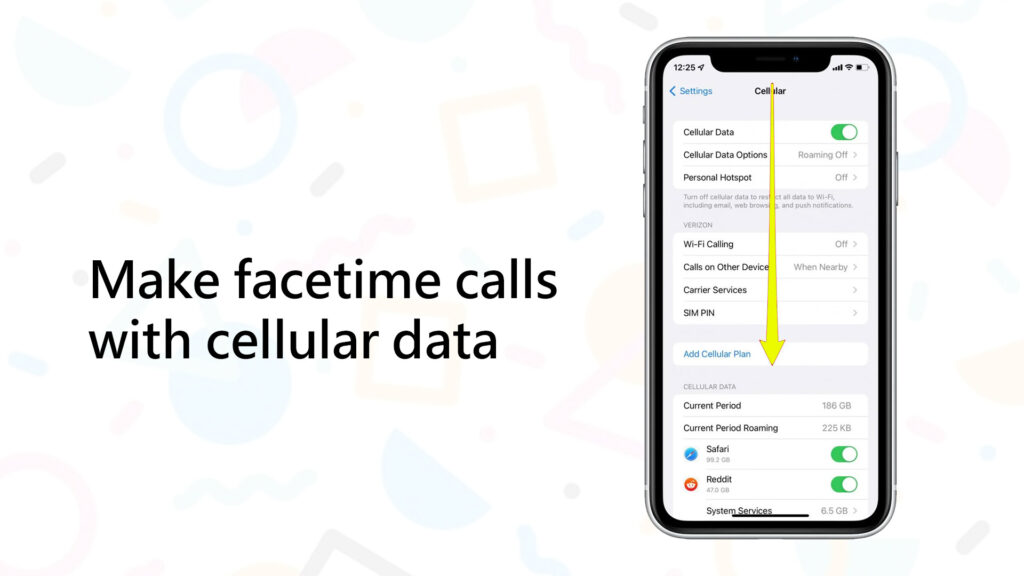
If Facetime is still not working with Wi-Fi or cellular data, follow the procedures for troubleshooting iOS difficulties. First, restart your iPhone or iPad. This straightforward technique frequently resolves all issues.
Also, check sure your smartphone is up to date and running the most recent version of iOS. Try making a standard phone call first and then switching to Facetime. Keep in mind that Facetime does not support call forwarding.
If Facetime isn’t working when you’re using cellular data, try switching to Wi-Fi if you have it. If you can’t make Facetime calls over Wi-Fi, you can try utilizing cellular data.
Finally, you can restore your default settings. Select General, then Reset and then Reset All Settings from the Settings app. This will restore factory settings to your device, which may resolve your Facetime issue.
How facetime works without Wi-Fi
Because some areas lack Wi-Fi service, you’ll have to rely on a cellular connection to use Facetime. Just make sure your phone service provider has a robust nationwide network. You won’t need Wi-Fi if you can get a robust 3G or even better 4G signal.
Also, get a strong data plan so you don’t have to worry about over your data limit. More data-rich mobile plans are normally more expensive, but they are well worth it. Travelers and people who live in remote locations require more data than others.
Have you ever utilized your cellular data to use Facetime? If such was the case, what was the reason? Also, what service provider do you have and what plan do you have? Please elaborate in the comments section below.
Why Can’t I Make Facetime Calls on iPhone Without Wifi?
You have to have either connected to a WIFI or cellular data to make facetime calls on your iPhone. Actually, facetime works on the internet. Without internet, it doesn’t work.
You can use FaceTime over cellular by turning on Use Cellular Data. In that case, you don’t need wifi to make facetime calls on your iPhone. Follow the steps given bellow
- Go to Settings on your iPhone
- Navigate to Cellular
- Then go to Cellular Data
- Turn on the celluar data from the toggle
- Then, go to Settings
- Navigate to FaceTime and turn on Use Cellular Data.
- Turn off FaceTime and then turn on again if you see “Waiting for activation.”
Can I Facetime On An iPhone Without Internet?
You’ll need a cellular or Wi-Fi connection to use FaceTime on your iPhone, iPad, or iPod touch. You will need a broadband connection to use FaceTime over Wi-Fi. When you are on the other end of a FaceTime call, it is converted to a phone call or an audio call. You must first terminate the existing call before initiating a new one.
Can You Do Facetime Offline?
An iPad with a WiFi-only model can connect to the Internet using either a wireless or WiFi connection. In other words, you won’t be able to use the Internet, make phone calls/Skype/Facetime, send/receive the email, or use some apps that require Internet connectivity if you’re in a location without WiFi.
Is Facetime Online Or Offline?
Using Audio on FaceTime FaceTime Audio, unlike standard phone calls, can be installed on an iPhone, iPad, or Mac and makes calls using either a WiFi or cellular connection.
How Much Hotspot Data Does Facetime Use?
FaceTime video calls consume 35 MB to 40 MB per 10 minutes on average. However, this varies depending on the speed of the connection.
How to Get Facetime To Work Without Wi-fi?
- Your Apple iPhone’s app library is accessed by sliding left from the Home screen. Tap Settings if an app isn’t available.
- The mobile phone.
- By tapping the FaceTime option, you can enable or disable cellular data.
Can You Use Facetime Without Wi-fi on your iPhone?
You’ll need a cellular or Wi-Fi connection to use FaceTime on your iPhone, iPad, or iPod touch. You will need a broadband connection to use FaceTime over Wi-Fi.

