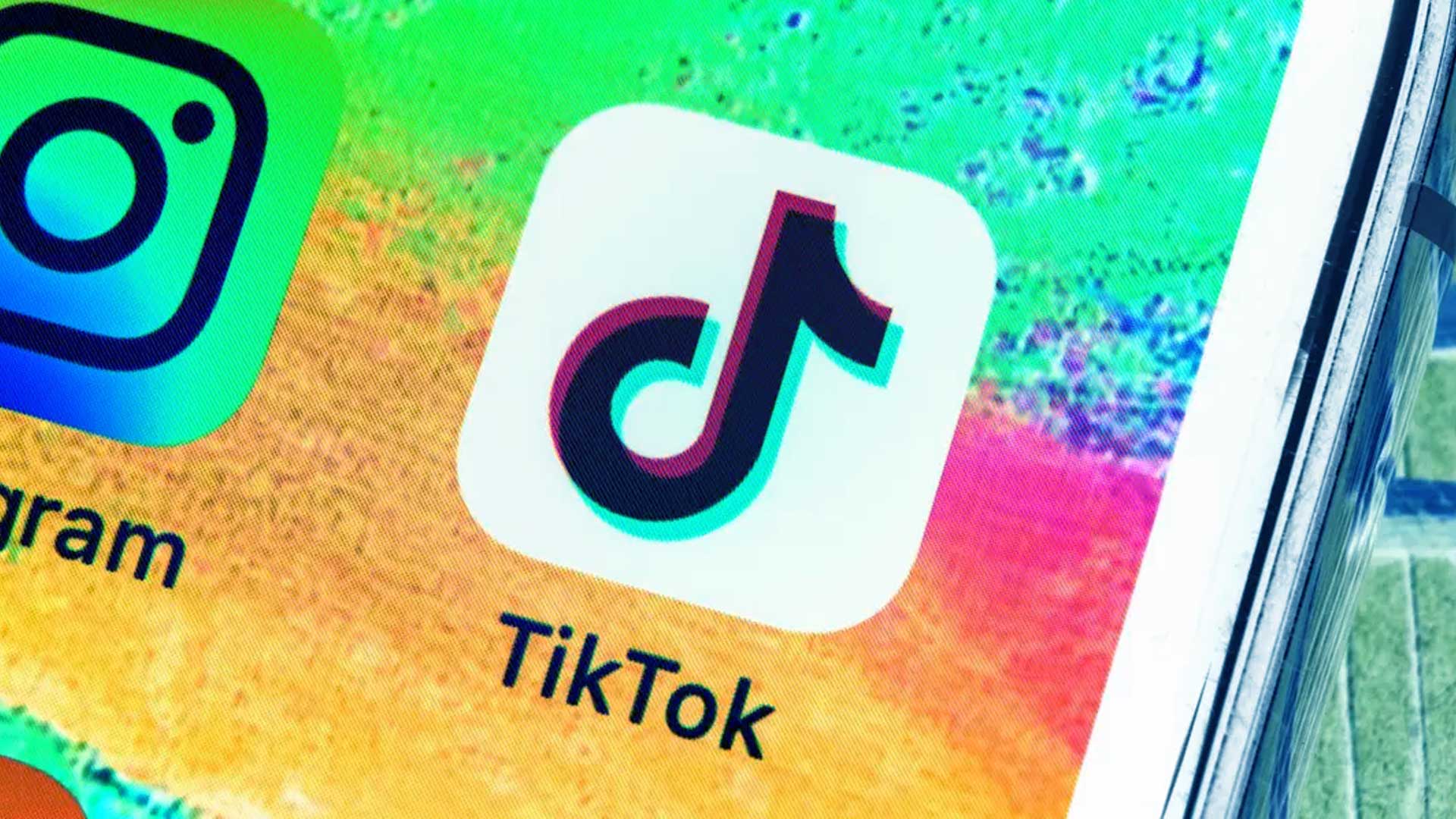Are your TikTok filters or effects not working or performing correctly on your iPhone? Are you getting a notice saying, “This effect doesn’t function with this iPhone device”? This blog will discuss the reasons and solutions for TikTok filters not working on your iPhone.
My expertise and experience on TikTok filter issue and iPhone
I have been using TikTok for a long time. Moreover, I worked as a local Tiktok influencer. I often faced the Tiktok filters not working on my iPhone. Sometimes, I could not add filters to the TikTok videos. I also found that some popular effects and filters were missing, and I could not download them on my iPhone. In this blog, I am going to share my experiences. You can rely on me as I have experience with Tiktoking. I am also an iPhone apps specialist. You can read my other blogs on different problems of iPhone.
What is called the Tiktok Filter?
Tiktok filters are advanced video effects to enhance the quality of the video. It is added to any TikTok video to make the video more engaging. When in Create mode, filters are located in the top-right corner of the screen.
Why are Tiktok filters not working on iPhone and Android Devices?
Tiktok filters may not work on your iPhone for various reasons. From my experience, I have found some common and critical causes for which the Tiktok filters are not working on iPhone and Android devices. Here are the most common reasons:
- Tiktok app cache
- iOS and Android version update
- The old version of Tiktok on iPhone
- Slow internet on iPhone
- Tiktok internal server error
- Finding the search option for filters on Tiktok
I will discuss all these points in our blog. So, you may know why the Tiktok filters are not working on iPhone and Android devices.
Tiktok app cache
Due to the Tiktok app cache on your iPhone or Android devices, the Tiktok filters may not work. In my research, I found nearly 35% time, the Tiktok filters are not working on iPhone and Android devices because of the app cache. The app cache doesn’t provide you with the actual usability of the app by blocking the app’s system. Ideally, you must remove the app cache from your iPhone and Android devices to use the Tiktok video filters.
How can I eliminate the Tiktok app cache to use the filters?
For both iPhone and Android, there are distinct settings.
If you’re using an Android device, long-press the Tiktok app, choose App Info, navigate to Storage, and select the option to Clear Cache.
If you’re using an iPhone, go to Settings > General > iPhone Storage > Tiktok, and then press the Delete App button. Now just download the app again from the AppStore.
iOS and Android version update
If you don’t update the version of your iOS or Android operating system, you may face some problems on your Tiktok. I faced the same issue. My Tiktok was not working on my iPhone. I found that I had an old iOS on my iPhone 12 Pro. Then I updated to iOS 15. Afterward, my Tiktok was working perfectly.
When I faced an issue with my TikTok app, I faced trouble with the Instagram app too. I have a blog covering the Instagram filters not working on iPhones. You can check it out.
How can I get rid of the iOS and Android version issues?
You should update the version of your iOS or Android. It will help you get secured all the time. Moreover, you should also expect better performance on Tiktok when you update your OS. Better speed and performance are the bonuses.
To update your iPhone’s iOS version, follow the steps. Connect your iPhone to a power source and a Wi-Fi network to access the internet. Click Software Update after going to Settings > General. Select the software update you wish to install if you choose between two. Select “Install Now.”
To update your Android device’s OS version, follow the steps. Ensure that your Android device is Wi-Fi enabled. Launch Settings. Choosing “About Phone”. Select Check for Updates. An Update button will show up if an update is available. Tap it. Install. You could see Install Now, Reboot and install, or Install System Software, depending on the OS. Tap it.
Slow internet speed on iPhone
Sometimes due to the slow internet on your iPhone due to poor network coverage, Tiktok filters may not load. Thus, the filters and effect may not work on your iPhone. I went to a village of Alabama last year, where i dont have good internet connection. I saw that the filters on my Tiktok app were not working.
How to get rid of the slow internet and get Tiktok filters working fine on iPhone
First you ahve to identify why you are getting slow internet on your iPhone. We can suggest three things to check
- Check your wifi connection
- Check you mobile internet connection
- Check whether you turn off internet for Tiktok app
If you can ensure these three points, then you will be sure that you have no internet issue that hinder the Tiktok app connectivity.
The old version of Tiktok on iPhone or Android device
If you use an old version of Tiktok on your device, you may not get all the features of the new Tiktok. Sometimes, due to the internal server issue, some features, including video filters on Tiktok, may not work correctly. So you should use the updated version of Tiktok on your iPhone and android device.
How can I get rid of the old version of Tiktok on iPhone or Android devices?
You should update your Tiktok app on your iPhone or android device. Moreover, you can also turn on automatic app updates. Thus, Tiktok will regularly get updated. To update your Tiktok app on your iPhone manually, go to the App Store. Type in “Tiktok app”. You will find an update icon beside the app list. Tap there, and the Tiktok app will get updated automatically.
The process for iOS and android is pretty similar. To update your Tiktok app on your Android device manually, go to the Play Store. Type in “Tiktok app”. You will find an update icon beside the app list. Tap there, and the Tiktok app will get updated automatically.
Tiktok internal server error
Tiktok runs on its server. The app gets data from that server. Due to technical issues, Tiktok sometimes does not work correctly. In that case, the filters may not work properly.
How can I get rid of the Tiktok internal server error?
It’s not in your hand. You can contact the app or play store from the app support team. Moreover, you can knock them or call them from the app using the support center.
Finding the search option for filters on Tiktok
You may find that there is a search icon at the end of the effects. If the Tiktok filters are not working, you can find the search option and choose your desired filter from the list. Thus you can make the filters workable and pick the right Tiktok filter for your video.
How can I find the search for filters on Tiktok?
It’s easy to find search options for the filters on Tiktok. Follow the steps to get the search option on Tiktok. Before restarting your phone and opening the Tiktok app once more, first update your Tiktok app. Scrolling to the right on the Tiktok site will launch the Tiktok app’s camera. Next to the shutter button, you can see a filter here. If you have your filter, verify it here; if not, go left to the end. You’ll find a search option after the filters; just press on it. The filters are all shown here, and if you press the top-right corner, you can search for any Tiktok filter you’re looking for.