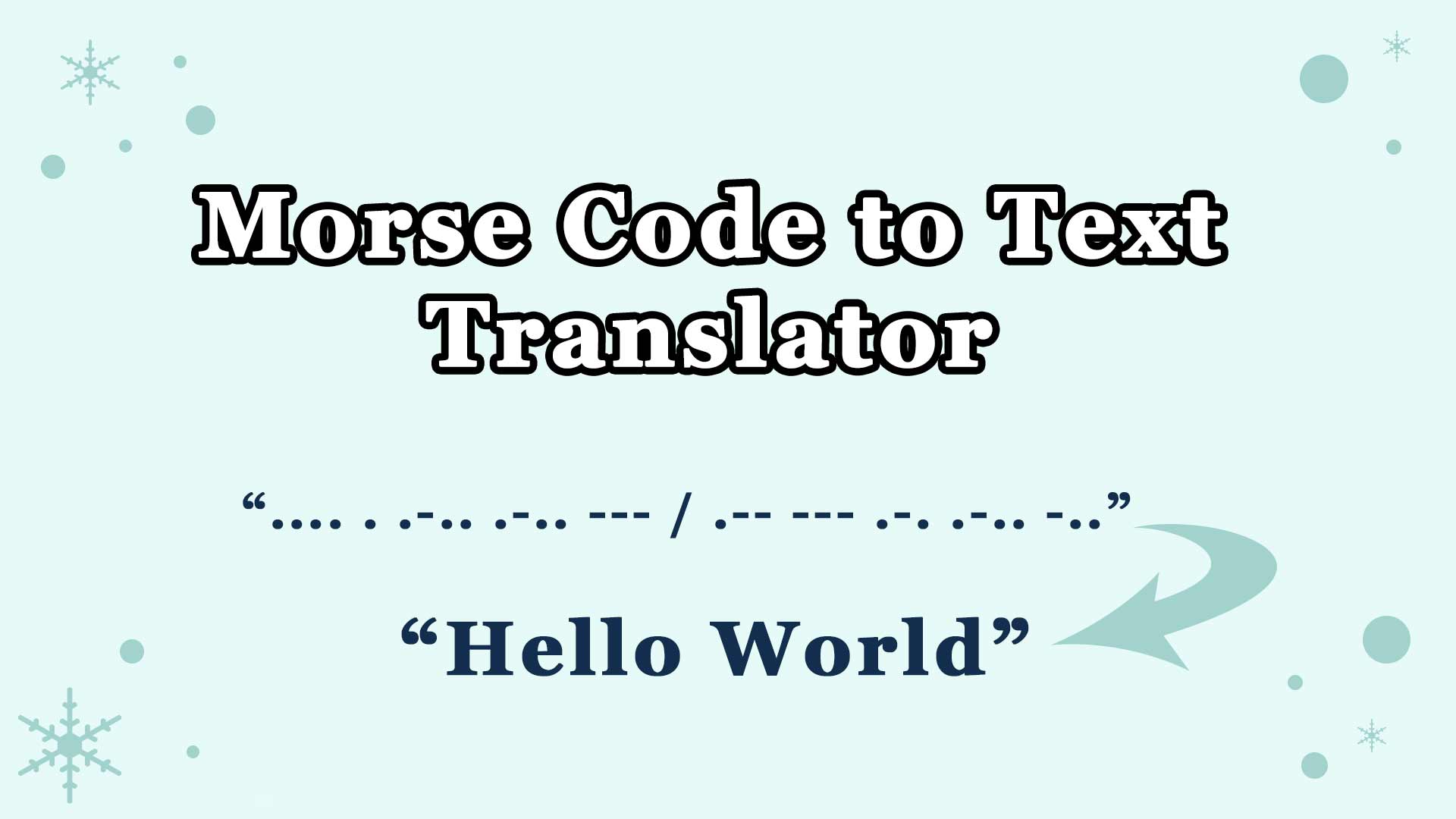Welcome to our web page dedicated to the “Morse Code to Text Translator”! Here, you can easily convert Morse code signals into readable text, unlocking the fascinating world of communication through dots and dashes. Whether you’re a Morse code enthusiast or simply curious about this historic form of encoding, our web page provides a convenient tool to decipher Morse code and explore its timeless appeal.
What is Morse code to text translator?
A Morse code to text translator is a tool or program that converts Morse code signals into readable text. Morse code is a communication system that uses a series of dots and dashes to represent letters, numbers, and symbols. Each character in Morse code is represented by a unique combination of dots and dashes.
A Morse code to text translator takes Morse code input, either in the form of audio signals or written dots and dashes, and converts it into human-readable text. It matches the patterns of dots and dashes to the corresponding characters in a predefined Morse code alphabet or lookup table.
For example, if you input the Morse code sequence “… — …” into a Morse code to text translator, it will recognize the pattern as SOS and convert it to the corresponding text representation. The output would be the letters “SOS”.
Morse code translators can be implemented as standalone devices, software applications, or online tools. They are useful for decoding Morse code messages received via telegraphy, radio communication, or any other medium where Morse code is used.
How does this Morse code to text translator work?
The Morse code to text translator here works by mapping each Morse code character (represented by dots and dashes) to its corresponding text character. Here’s a general overview of how it typically functions:
- Input: The translator takes Morse code input, which can be in the form of audio signals, written dots and dashes, or text.
- Parsing: The input is parsed into individual Morse code characters. Morse code characters are separated by spaces, and words are typically separated by a forward slash (/). For example, the Morse code sequence “… — …” can be parsed into three Morse code characters: “…”, “—“, and “…”.
- Translation: Each Morse code character is matched to its corresponding text character. This is usually done using a predefined Morse code alphabet or lookup table. The table consists of Morse code characters as keys and their corresponding text characters as values. For instance, the Morse code character “…—…” maps to the text character “S”.
- Concatenation: The translated text characters are concatenated to form the final output. If there are multiple words, spaces are inserted between the translated words.
- Output: The translated text is presented as the output of the Morse code to-text translator.
The implementation of a Morse code translator can vary depending on the programming language or platform being used. It involves string manipulation, lookup tables, and loops to process the Morse code input and perform the character mappings.
We have another tool called text to Morse code translator that does exactly the opposite of this Morse code to text translator.
Morse character to Text
Alphabets
Here’s a table that shows the Morse code representations for the alphabet, along with their corresponding text characters:
| Morse Code | Text Character |
|---|---|
| .- | A |
| -… | B |
| -.-. | C |
| -.. | D |
| . | E |
| ..-. | F |
| –. | G |
| …. | H |
| .. | I |
| .— | J |
| -.- | K |
| .-.. | L |
| — | M |
| -. | N |
| — | O |
| .–. | P |
| –.- | Q |
| .-. | R |
| … | S |
| – | T |
| ..- | U |
| …- | V |
| .– | W |
| -..- | X |
| -.– | Y |
| –.. | Z |
Numbers
Here’s a table below where you can see the Morse code representations for the numbers (0-9) along with their corresponding text characters:
| Morse Code | Text Character |
|---|---|
| —– | 0 |
| .—- | 1 |
| ..— | 2 |
| …– | 3 |
| ….- | 4 |
| ….. | 5 |
| -…. | 6 |
| –… | 7 |
| —.. | 8 |
| —-. | 9 |
Punctuation
Here’s a table that shows the Morse code representations for some common punctuation marks along with their corresponding text characters:
| Morse Code | Text Character |
|---|---|
| .-.-.- | . (Period) |
| –..– | , (Comma) |
| ..–.. | ? (Question Mark) |
| -.-.– | ! (Exclamation Mark) |
| -….- | – (Hyphen) |
| -.–. | ( (Left Parenthesis) |
| -.–.- | ) (Right Parenthesis) |
| .-..-. | ” (Quotation Mark) |
| .—-. | ‘ (Apostrophe) |
| -..-. | / (Slash) |
| -…- | = (Equal Sign) |
| .-.-. | + (Plus Sign) |
| -.-.-. | ; (Semicolon) |
| -…- | = (Equal Sign) |
| —… | : (Colon) |
| -.-.- | C (Cedilla) |
| -.–. | { (Left Brace) |
| .-.-. | } (Right Brace) |
| .–.-. | @ (At Symbol) |
| …-..-..- | $ (Dollar Sign) |
Some examples of Morse code to text conversion
| Morse Code | Text |
|---|---|
| …. . .-.. .-.. — / .– — .-. .-.. -.. | HELLO WORLD |
| … — … | SOS |
| -.-. — — — — -. . / -… .. . -. -.-. . -.. | COMMON BEGINNING |
| -.-. .-.. ..- -.. / – …. . / -.. . -. -.-. . -.. | CLUED THE DENSITY |
| .–. — … / -.-. — — — — -. . / ..- … .- .-. .. | POSITIVE COMMON USAGE |
| -.. ..- -. -.-. .. — .. -. .. … . -.-. — — — — .-. -. | DUNCE IS ECHOING IN THE MORNING |
What are the essential components of a Morse code to text translator?
The essential components of a Morse code to text translator typically include:
- Input Mechanism: This component allows the user to provide the Morse code input to the translator. It can be in the form of audio signals, written dots and dashes, or text input fields.
- Parsing and Tokenization: The input mechanism is responsible for parsing the Morse code input and separating it into individual Morse code characters or tokens. Morse code characters are typically separated by spaces, and words are often separated by forward slashes (/).
- Translation Algorithm: This component performs the translation of Morse code tokens into their corresponding text characters. It matches the patterns of dots and dashes to the predefined Morse code alphabet or lookup table to determine the corresponding text representation.
- Concatenation and Formatting: After each Morse code token is translated, the translator concatenates the resulting text characters together. It adds appropriate spaces between words and other formatting as needed to ensure the output is readable.
- Output Display: The translated text is presented to the user through an output display mechanism. It can be a text area, a console, or any other user interface element that shows the final text output of the Morse code to text translation.
These essential components work together to take the Morse code input, process and translate it, and present the corresponding text output to the user.
Can Morse code to text translators handle punctuation and numbers?
Yes, Morse code to text translators can handle punctuation marks and numbers in addition to the alphabet. Morse code includes specific representations for a range of punctuation marks and digits to enable their translation. Here are some examples:
Punctuation Marks:
- .-.-.- : . (Period)
- –..– : , (Comma)
- ..–.. : ? (Question Mark)
- -.-.– : ! (Exclamation Mark)
- -….- : – (Hyphen)
- -.–. : ( (Left Parenthesis)
- -.–.- : ) (Right Parenthesis)
- .-..-. : ” (Quotation Mark)
- .—-. : ‘ (Apostrophe)
- -..-. : / (Slash)
- -…- : = (Equal Sign)
- .-.-. : + (Plus Sign)
- -.-.-. : ; (Semicolon)
- —… : : (Colon)
- -.-.- : C (Cedilla)
- -.–. : { (Left Brace)
- .-.-. : } (Right Brace)
- .–.-. : @ (At Symbol)
- …-..-..- : $ (Dollar Sign)
Numbers:
- —– : 0
- .—- : 1
- ..— : 2
- …– : 3
- ….- : 4
- ….. : 5
- -…. : 6
- –… : 7
- —.. : 8
- —-. : 9
Morse code translators have mappings for these punctuation marks and numbers, allowing them to translate Morse code sequences that include these characters accurately.
Can a Morse code to text translator handle international characters or non-English languages?
The basic Morse code system was originally designed to represent English characters and does not include specific mappings for international characters or non-English languages. However, variations and adaptations of Morse code exist to accommodate different languages and character sets.
But our Morse code to text translator can not handle non-English languages like French, Chinese, Hindi, Arabic, Portuguese, Spanish etc. We are working on it. We hope, within a short period of time, we will be able to incorporate non-English or international character translation.
Extensions and modifications have been developed to incorporate additional symbols or encoding schemes for non-English languages. For example:
- Morse code extensions: Some languages with diacritical marks or accentuated characters may use Morse code extensions to represent those specific characters. These extensions introduce additional symbols or combinations of dots and dashes to encode the desired characters.
- Morse code adaptations: Certain languages with different alphabets or character sets have adapted Morse code to suit their needs. They may assign specific Morse code representations to their respective characters.
These adaptations and extensions are not standardized across all languages, and different regions or communities may have their own Morse code variations. If you intend to use Morse code for non-English languages, it’s essential to ensure that you’re following the appropriate conventions or adaptations specific to that language.
Overall, while the basic Morse code system was designed for English, there are adaptations and extensions available to facilitate Morse code communication in non-English languages.
How accurate is Morse code to text translator?
The accuracy of Morse code to text translators can vary depending on several factors, including the quality of the Morse code input, the implementation of the translator, and the comprehensiveness of the lookup table or algorithm used for translation.
If the Morse code input is clear, properly formatted, and follows the standard conventions of Morse code, accurate translation is more likely. However, if the input is ambiguous, contains errors, or deviates from the expected format, the accuracy of the translation may be affected.
We have given our Morse code to text translator to professionals in different industries like military, aviation, and radio. Bethany Norton and Kathryn Zylstra are among them. We got good feedback from them.