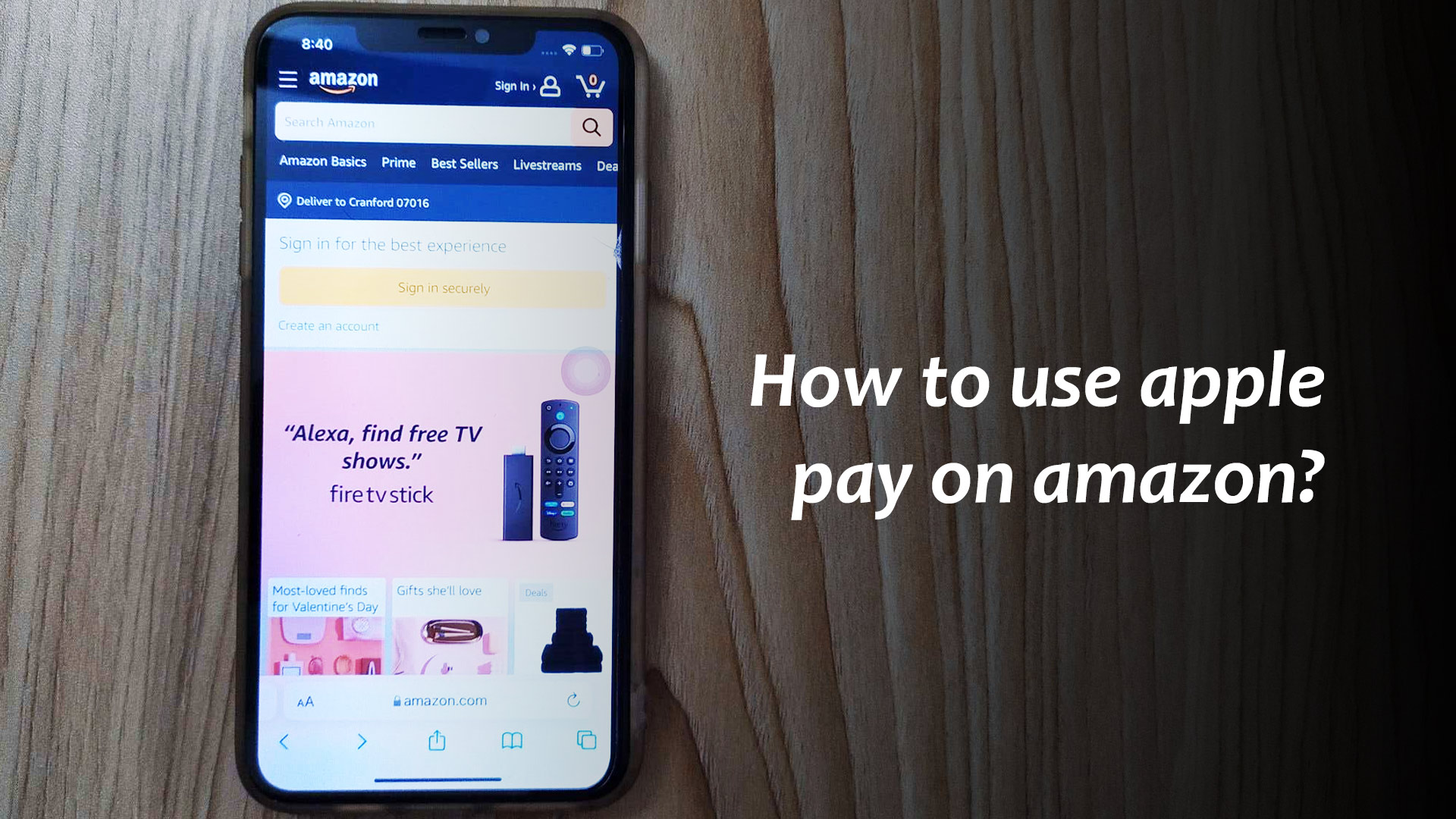Apple Pay, which enables mobile payments at many of the world’s most prominent stores, is one of the most modern and inventive methods to pay using your phone. However, does Amazon allow Apple Pay?
What is Amazon?
Amazon is a global e-commerce shop that sells almost anything, from electronics to clothing to groceries, and one of the nicest things about Amazon is their regular product discounting.
Amazon has been able to expand its company into other verticals by utilizing several divisions such as Amazon Prime, Amazon Web Services (AWS), Amazon Go, Amazon Books, and others. So it’s no longer only about e-commerce; Amazon is now attempting to transform other facets of our life.
What is apple pay?
Apple Pay is a contactless payment method that is only available on Apple devices. It was created to transition users away from physical wallets and toward a world in which your debit and credit cards are stored on your iPhone or Apple Watch, allowing you to pay with your device rather than a card.

Does Amazon accept Apple Pay?
No, Apple Pay is not accepted by Amazon. You may, however, use an Apple card or any other card in addition to Amazon’s payment choices to make purchases. However, Amazon takes Apple Card. Let’s take a look at how you may use an Apple card on Amazon below.
How do you use an Apple Card on Amazon?
As Amazon does not accept apple pay, you can use an apple card to pay bills. Follow the really easy steps given below to use Apple Card on Amazon:
- Sign in to your Amazon account.
- See your name at the top, then click ‘Account & Lists,’ and then choose ‘Your Account’ from the dropdown list.
- Tap “Payment Options” on the ‘Your Account’ page. This option will be available in the list of “Ordering and Shopping Preferences.”
- Now, scroll down and choose “Credit and Debit Cards” from the drop-down menu.
- Save it when you’ve added your ‘Apple Card.’
Why does Amazon refuse to accept Apple Pay?
One of the primary reasons Amazon does not support Apple Pay is because their platform is entirely online/digital. Furthermore, Apple Pay is more suitable for in-store/off-site purchases. Furthermore, Amazon is unaffected by this because its website accepts all major payment methods.
They also have no intentions to adopt Apple Pay as a payment mechanism in the foreseeable future. If somebody wants to pay with an Apple Card, they can do so.
What Other Payment Methods Does Amazon Accept?
On its website and app, Amazon allows all major payment methods. It accepts all major credit cards (Visa, Mastercard, American Express, and Discover), Amazon Store Card, Amazon Secured Card, Diner’s Club, JCB, cash, and much more.
How Can You Pay On Amazon?
Except for Apple Pay, Amazon accepts practically all of the most common payment methods.
You can pay with all major credit and debit cards on Amazon, including Visa, Mastercard, American Express, Diners Club, Discover, JCB, and Union Pay.
Of course, Amazon.com Store Card and Amazon gift cards, as well as personal bank accounts and EBT cards, are accepted by the e-commerce leader.
Simply go to your account, pick payment choices, and input your card information to set up all of your payment methods on Amazon.
Amazon, like Apple Pay, keeps your payment information, making online shopping a breeze.
What Stores Accept Apple Pay Instead?
While some customers are disappointed that Amazon does not accept Apple Pay, there are many shops that do. Here are a few locations that accept Apple Pay for in-person or online purchases.
- 7-Eleven
- Albertsons
- The Best Buy
- Costco
- IKEA
- Publix
- Safeway
- Sephora
- Starbucks
- Walgreens
- Whole Foods Market Inc.
- And Lots of gas station
Related article: What gas stations take apple pay?
Keep in mind that, while Amazon does not offer Apple Pay, you may pay for your Amazon orders with any major credit or debit card, including Mastercard, Visa, Discover, and Apple Cards.
Amazon gift cards and shop cards, as well as EBT cards, can be used to obtain US government aid.
You may also check our blogs on if Amazon accepts Afterpay, what is Amazon Pay, and whether Amazon accepts American Express to learn more about Amazon’s payment alternatives.
Can you use Apple Cash on Amazon?
Apple Cash is not supported on Amazon, just as Apple Pay is not supported. While Apple Cash cannot be used to make direct purchases on Amazon, there is a workaround. You may use your Apple Card as a bridge to purchase Apple Cash on Amazon. To learn more, keep reading.
How to use Apple Cash on Amazon?
Since Amazon doesn’t support Apple Cash, you can’t directly use Apple Cash to shop on Amazon. Instead, you can use an Apple Card for shopping on Amazon. Since your Apple Cash is linked with the Wallet app on your iPhone, you can use your Apple Cash balance to pay your Apple Card.
So, this way you’ll be using your Apple Cash to shop on Amazon with your Apple Card. To know how to use Apple Cash on Amazon using this process, read on.
First, you will need to add Apple Card to your Amazon account, to do this follow the steps below,
- Open the Amazon app or website on our iPhone (you can do this on any browser).
- Make sure you are signed in to your Amazon account.
- Now click or tap on the Hamburger menu at the top left corner of the app and then tap on Your Account.
- And then tap on Manage payment options.
- Now, scroll down to the Add New Payment Method section.
- Tap on Add a card.
- Fill up the blanks with your Apple Card details. To find card information on your iPhone, launch the Wallet app, choose your Apple Card, then hit the More button and select Card Information. You must use Face ID or Touch ID to authenticate. Once you have the information, enter it into Amazon to add the Apple Card and then press on Add your Card.
- Now, choose the billing address you entered for your Apple Card.
- Press the Confirm button.
Pay your Apple Card bill using Apple Cash
So, now that you’ve added your Apple Card, you may use it to make any transaction. After you’ve used your Apple Card to make an Amazon purchase, you may use Apple Cash to pay your monthly payment. Follow the instructions below to pay your Apple Card bill using Apple Cash.
- On your iPhone, launch the Wallet app.
- Tap on the Apple Cash card now.
- Press the black Pay button.
- Slide your finger over the dial to select the amount you wish to pay.
- Click the Pay Now button.
- Toggle the Apple Cash switch to the green position after selecting your bank account.
- Finally, press the Back button.
- To finalize the payment, use Face ID, Touch ID, or a Passcode.
So, now that you’ve paid your Apple Card dues using Apple Cash, the transaction you made on Amazon is also paid for with Apple Cash.
Is there a cap on Apple Cash?
Limits apply to Apple Cash in the same way as they do to Apple Pay. You can only send and receive a certain amount of money. You can have up to $20,000 in Apple Cash on your account, but only $4,000 if you are a member of the Apple Cash family.
The lowest and maximum amounts you may send or receive using Apple Cash are $1 and $10,000, respectively. The weekly maximum is likewise $10,000, however it is reduced to $2,000 if you are a member of the Apple Cash Family.
Adding money to Apple Cash has restrictions as well, with a minimum of $10 and a maximum of $10,000. And you may only earn $10,000 every week and $2,000 if you are a member of the Apple Cash Family.
If you do not want your payment to be canceled, you must be aware of these restrictions and act appropriately.
Is it possible to use an Apple Wallet on Amazon?
Yes, you can use an apple wallet on Amazon. Apple Wallet is an iPhone and Apple Watch app that securely and conveniently manages your credit and debit cards, transport passes, boarding permits, and other important documents. You may pay for Amazon purchases with cards from your Apple Wallet or your Apple Card. All major credit and debit cards, as well as personal bank accounts and EBT cards, are accepted by Amazon.
Can you get Amazon Prime on Apple TV?
Apple TV does not have an Amazon Prime program. You may, however, use the Amazon Prime Video app on your iPhone or iPad to watch over Apple TV. Simply open the Amazon Prime Video app on your iPhone or iPad and touch the AirPlay icon in the bottom right corner.
Conclusion
If you like Apple Pay, you won’t be able to use it to make Amazon purchases. The next best thing is to use an Apple Card or any other major credit/debit card.
Amazon, like Apple Pay, allows you to securely keep your payment information so that you can just pick which card to charge and be on your way with ultra-fast payments and a simple online checkout procedure.