Have you purchased an Ubotie keyboard? Now want to connect it to your iPad? Then this blog is for you. We will discuss connecting the Ubotie keyboard to the iPad in the blog.
Ubotie is a tiny Bluetooth keyboard inspired by old retro typewriters and comes in various colors, allowing you to stand out at the office or among your friends. The 84 keys design makes it more compact; you can put it in your luggage and take it to a coffee shop or anywhere you need to work. You can connect this keyboard to your iPad, iPhone, PC, Laptop, Mac, or Android devices. Moreover, You can also connect the Ubotie keyboard to a Macbook air. We will also discuss that briefly.
Connectivity of Ubotie Bluetooth keyboard
The UBOTIE rainbow keyboard is powered by two AAA batteries and supports Bluetooth 5.1 connectivity for up to three devices. According to UBOTIE, the keyboard can connect up to 33 feet away (but who needs it that far away?) Although I expected to enjoy the keyboard’s appearance, I was pleasantly delighted to discover that connecting on this device was straightforward.
How to connect Ubotie keyboard to iPad in two methods
You can connect the Ubotie keyboard to the iPad in two ways. Here we will show how to connect the Ubotie keyboard to your iPad in two ways. The methods are:
- Connecting Ubotie keyboard to iPad using Bluetooth
- Connecting Ubotie keyboard to iPad using Bluetooth receiver
How to connect Ubotie keyboard to iPad using Bluetooth
You can connect the Ubotie keyboard to the iPad using the Bluetooth pairing of the iPad and the keyboard. You have to turn on the Bluetooth and connect from your iPad. Follow the step below to connect the Ubotie keyboard to the iPad.
- Turn on the Bluetooth on your iPad. Go to the setting. And tap on the Bluetooth. And turn on the Bluetooth.
- Set the batteries on your Ubotie keyboard, then hold on to “Fn” and “C” till the indicator led flashes.
- Then go to the Bluetooth setting on your iPad and tap on the search device. It will show “UBOTIE” on the screen. Tap on pair now and connect it.
How to connect Ubotie keyboard to iPad using Bluetooth receiver
It will be the best process for you if you cannot connect the Ubotie keyboard to the iPad. Moreover, you can follow this process if you have a problem with your iPad Bluetooth. Ubotie is a Bluetooth-based keyboard, so you cannot connect it to any device without Bluetooth. Follow the steps below to connect the Ubotie keyboard to the iPad using a Bluetooth receiver.
- Purchase a Bluetooth receiver and a USB converter for your iPad.
- Connect the USB converter to your iPad and the Bluetooth receiver to the UBS converter.
- Your iPad will receive the Bluetooth connection from the Bluetooth receiver. Go to the setting. And tap on the Bluetooth. And turn on the Bluetooth connection of the receiver.
- Set the batteries on your Ubotie keyboard, then hold on “Fn or function” and “C” till the indicator led flashes.
- Then go to the Bluetooth setting on your iPad and tap on the search device. It will show “UBOTIE” on the screen. Tap on pair now and connect it.
- So your Ubotie Bluetooth keyboard is now connected to your iPad through a Bluetooth receiver.
Tutorial video for connection UBOTIE keyboard
Why is the UBOTIE keyboard not connecting?
Ubotie keyboard is not connecting to your device like PC, Macbook, iPhone, or iPad for several reasons. The most probable causes are: The Bluetooth of your device is not working, or the Bluetooth of the Ubotie keyboard is not working. Check the Bluetooth connection of both devices.
Connecting Ubotie keyboards to iPad in two ways – infographic
By looking at the infographic, you will understand the ways perfectly. Moreover, it will also help you understand the entire content without going through every word. By reading it, you can connect your keywords to the iPad using the two methods described in this blog.
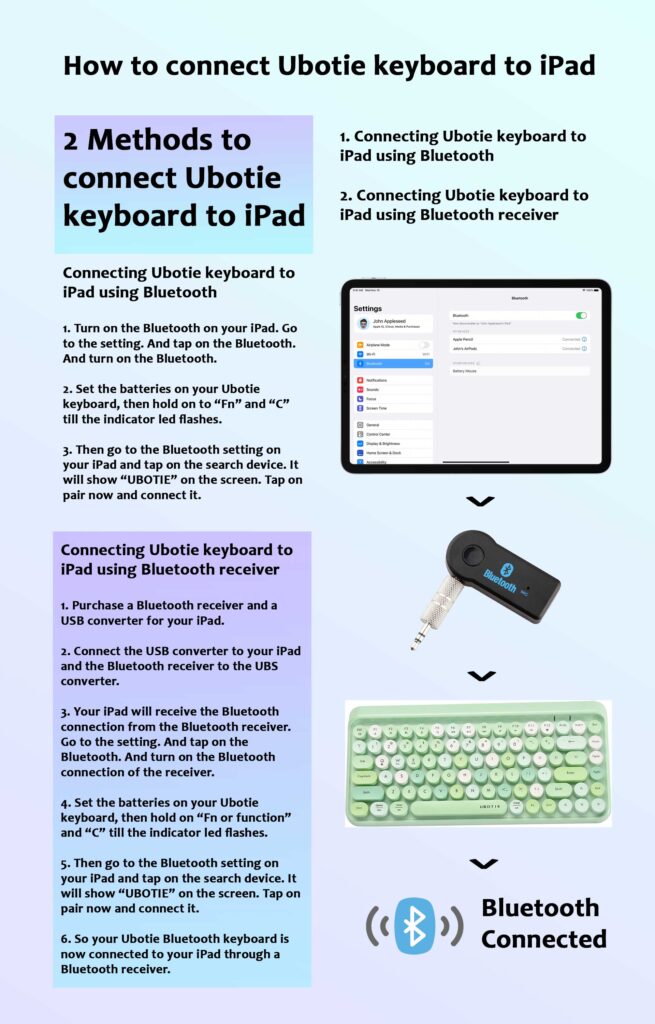
Is the Ubotie keyboard compatible with your iPad?
Yes, the Ubotie Bluetooth keyboard is compatible with all iPad versions that have Bluetooth connections. Moreover, it is compatible with Samsung Pad, MAC Book air, iPhone, PC, HUAWEI phones, etc.
Conclusion
Hopefully, you have learned to connect your Ubotie keyboard to your iPad. If you have any suggestions, please let us know through our email.

