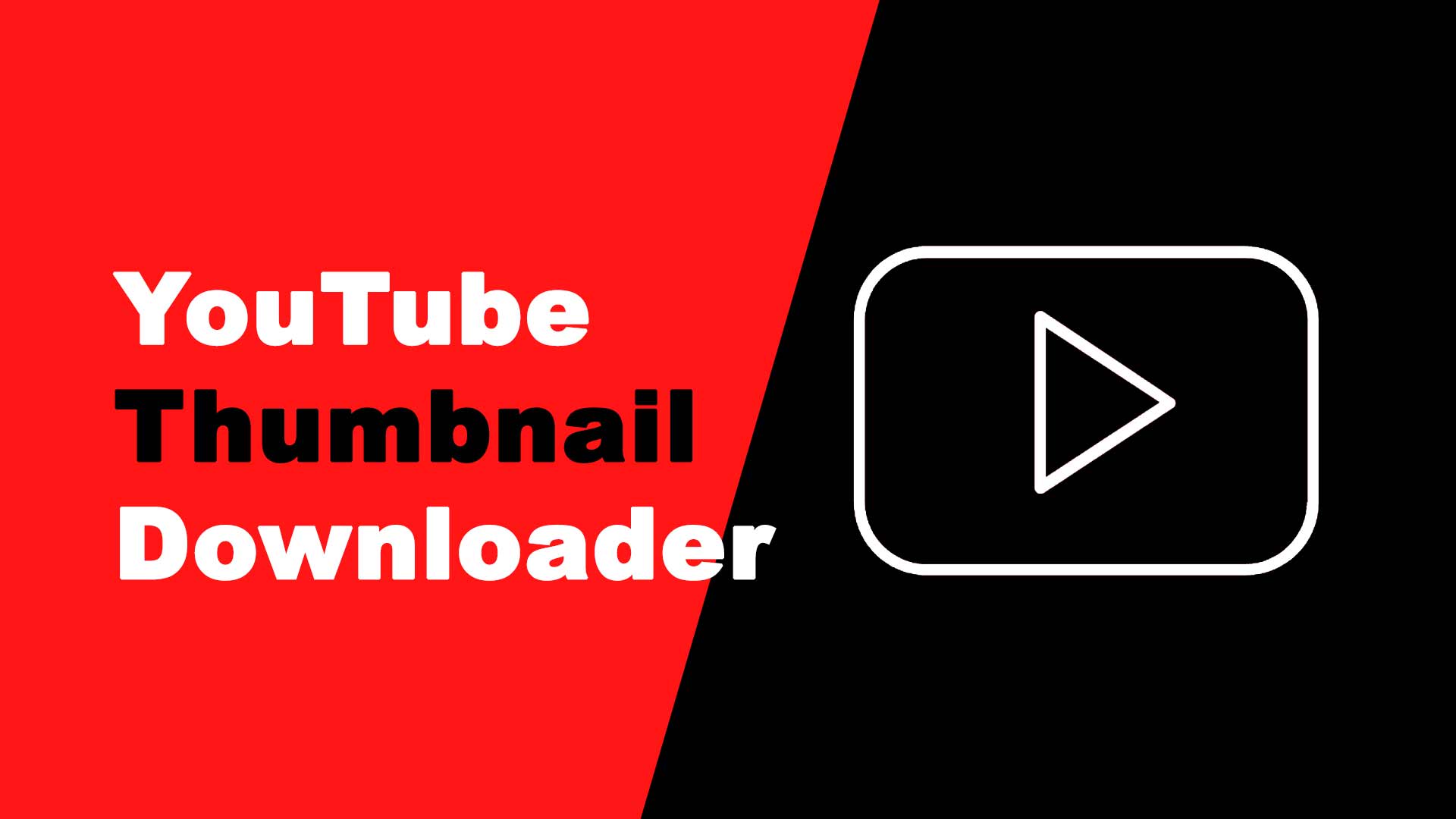Welcome to our YouTube Thumbnail Downloader! Elevate your content with eye-catching thumbnails by simply entering the video URL. Instantly generate high-quality thumbnails for your YouTube videos. Enhance your channel’s visual appeal effortlessly. Try it now and make your videos stand out with professional and captivating thumbnails!
Download the thumbnail from the YouTube Video from here – YouTube Thumbnail Downloader
What is a YouTube Thumbnail Downloader?
A YouTube Thumbnail Downloader is a tool or web application that allows users to extract and download thumbnail images from YouTube videos. Thumbnails are small preview images representing videos, and they are crucial for attracting viewers’ attention. Content creators often use specific thumbnails to make their videos more appealing. A YouTube Thumbnail Downloader enables users to enter a YouTube video URL and retrieve the thumbnail image associated with that video. This service is valuable for individuals who want to use a specific video’s thumbnail for various purposes, such as social media posts, presentations, or promotional materials.
How does this YouTube Thumbnail Downloader work?
Here’s a simple explanation of how this YouTube Thumbnail Downloader works:
- Enter Video URL: First, you need to copy and paste the URL of the YouTube video you want to get the thumbnail from into the provided text box.
- Show Thumbnail: Click the “Show Thumbnail” button. This action extracts the unique code of the video from the URL and generates a preview of the thumbnail associated with that video. You’ll see the thumbnail displayed below the buttons.
- Download Thumbnail: If you’re happy with the thumbnail preview and want to use it, click the “Download Thumbnail” button. This action initiates the download of the thumbnail image to your device. You can then use this downloaded image for your own YouTube video or any other purpose you have in mind.
That’s it! It’s a quick and straightforward tool designed to help you easily access and download thumbnails from YouTube videos for your creative needs.
We highly recommend you not to use the other’s thumbnail image directly. Because it may violate copy-rights, all you can do is you can get some inspiration and design ideas.
How to download YouTube thumbnails?
There are basically two ways to download a Yt video thumbnail. However, there are lots of methods, but these two major ways cover all the methods. These ways are:
- Downloading the thumbnail video from your own channel
- Using the YouTube thumbnail downloader
How to Download Thumbnail from Your Own YouTube Video?
To download the thumbnail from your own YouTube video, follow these steps:
- Access Video Manager: Begin by accessing your YouTube Video Manager.
- Edit Your Video: Locate the video from which you want to download the thumbnail. Click on the “Edit” button next to the video title.
- Download the Thumbnail: Hover your mouse over the existing thumbnail, and a set of options will appear. Click on “Download image.”
- Save the Thumbnail: The thumbnail image will be displayed. Right-click on it and choose “Save Image As.” Select the location on your computer where you want to save the file, and click “Save.”
That’s it! You’ve successfully downloaded the thumbnail from your own YouTube video and can now use it for your creative purposes.
How to download the YouTube thumbnail using the YouTube thumbnail downloader
You can download other’s YouTube thumbnails using this YouTube thumbnail downloader. It’s really easy and simple to download any thumbnail from any YouTube video using this YouTube thumbnail downloader. Lets see the process:
- Paste Video URL: Begin by pasting the URL of the YouTube video you wish to extract the thumbnail from into the designated text box.
- Preview Thumbnail: Click the “Show Thumbnail” button. This process deciphers the video’s unique code from the URL and provides a preview of the associated thumbnail. The thumbnail will be visible below the buttons.
- Download the Image: If you’re satisfied with the thumbnail preview and intend to use it, click the “Download Thumbnail” button. This action triggers the download of the thumbnail image to your device. You can now utilize this downloaded image for your own YouTube video or any other creative purpose you have in mind.
Is Downloading Thumbnail Images Legal?
As of 2023, downloading thumbnail images from YouTube videos is legal, provided you have the necessary rights or permissions to access and use the content. Thumbnails are essentially small preview images designed to attract viewers to watch the associated video. In most cases, content creators on YouTube design these thumbnails specifically for public viewing and promotion of their videos.
However, there are important considerations:
- Respect Copyright: If you are downloading thumbnails from videos that you did not create or do not own, make sure you have the creator’s permission or that the content falls under fair use or another applicable legal exception.
- YouTube’s Terms of Service: Ensure you comply with YouTube’s Terms of Service and Community Guidelines. YouTube’s policies may change, so it’s important to stay updated on their rules regarding the use of content, including thumbnails.
- Commercial Use: If you plan to use downloaded thumbnails for commercial purposes (e.g., in advertisements or merchandise), you may need explicit permission from the content creator, especially if their video is copyrighted.