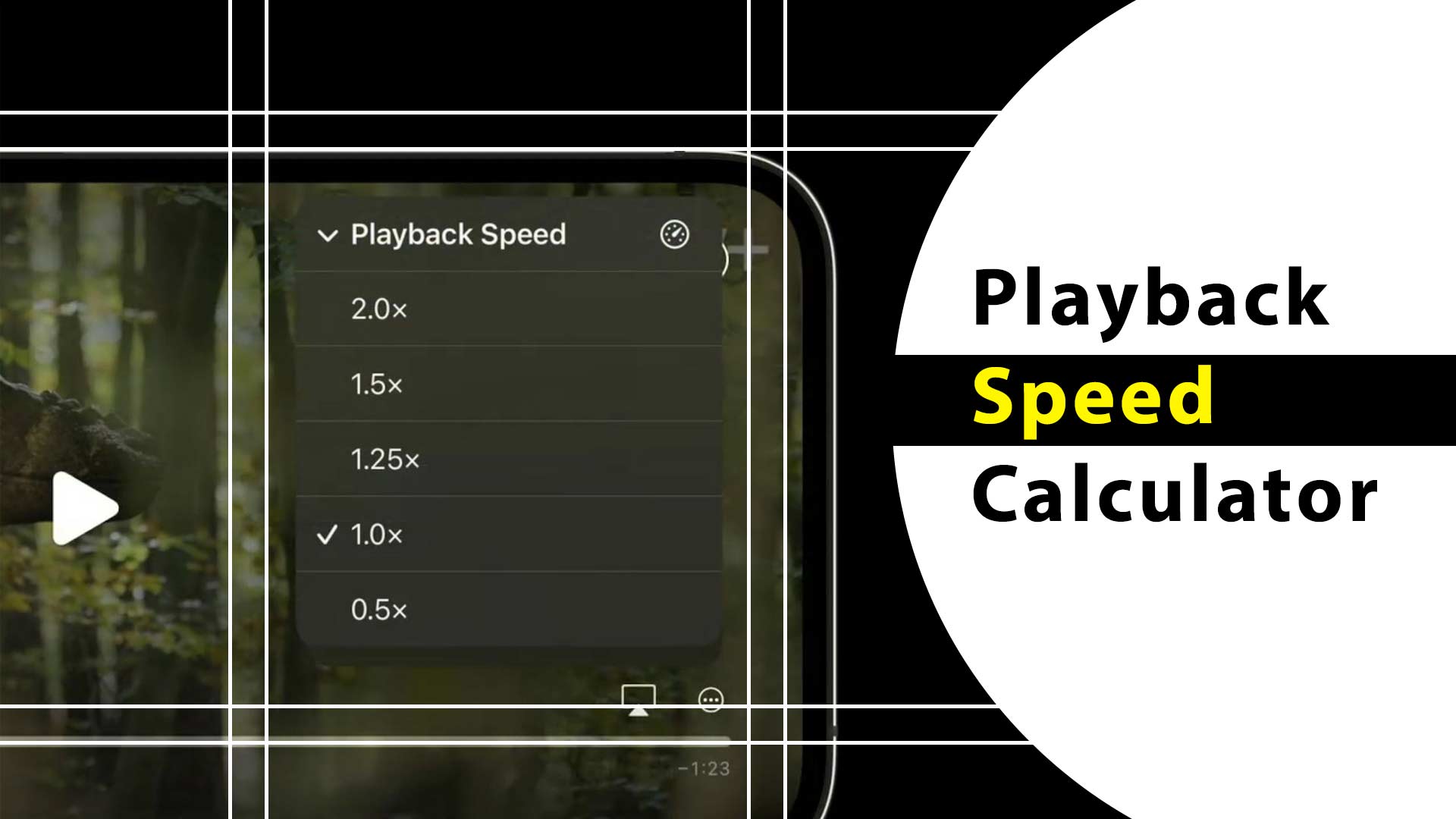Welcome to the Best Playback Speed Calculator, your ultimate tool for optimizing audiobook and video playback speeds. Whether you’re looking to enhance your listening or viewing experience, this calculator offers precise recommendations tailored to your preferences. Simply input the duration and desired playback time, and let our calculator do the rest. Achieve perfect pacing for audiobooks, podcasts, videos, and more, ensuring optimal comprehension and time management. With the Best Playback Speed Calculator, unlock the power to customize your playback speed and enjoy content at your own pace.
What is a Playback Speed Calculator?
Users can use a playback speed calculator to find the best playback speed for audio or video content. Users can select their preferred listening or viewing time as well as the content’s duration. The calculator then computes and offers the ideal playback speed to complete the task in the allotted time. By adjusting the playback speed of the content, users can personalize their listening or viewing experience.
Media players and streaming services frequently feature this option. The Playback Speed Calculator aims to increase productivity and adaptability in the way individuals consume audio or video content, aligning with their personal preferences and time restraints.
How does this Playback Speed Calculator work?
The Playback Speed Calculator works by taking into account two key inputs: the duration of the content and the desired listening or viewing time. Here’s a breakdown of how it works:
- Duration Input: Users input the duration of the audio or video content. This can be the total length of an audiobook, podcast episode, or video.
- Desired Listening or Viewing Time Input: Users specify their desired time frame for consuming the content. For example, they might want to finish listening to an audiobook within a specific number of hours or watch a video within a set time limit.
- Calculation: The calculator uses the duration and desired time inputs to calculate the recommended playback speed. It determines the speed at which the content should be played to match the desired time frame. This is typically calculated by dividing the content duration by the desired time.
- I recommend displaying the calculated playback speed as the recommended speed. You can express it as a multiplier (e.g., 1.5x, 2x) or as a percentage increase or decrease from the original playback speed.
By adjusting the playback speed of the content based on the recommended speed, users can effectively manage their time and consume the content within their desired time frame without missing any important details.
If you want to calculate your audiobook speed, we have an audiobook speed calculator for you.
How to calculate Hulu playback speed?
The Playback Speed Calculator we have created is a general playback speed calculator and not specific to any particular platform. The Playback Time Calculator can be applied to various platforms, including Hulu. If you want to calculate the playback speed for Hulu, you can follow these steps:
- Open the Hulu video you want to watch.
- Start the video and note its original duration (usually, this information is displayed on the player).
- Determine your desired viewing time for the video. For example, if the original duration is 60 minutes and you want to finish it in 45 minutes, your desired viewing time would be 45 minutes.
- Use the Playback Speed Calculator we created (or a similar tool) to calculate the recommended playback speed. Input the original duration of the video and your desired viewing time.
- The calculator will provide the recommended playback speed, which you can then manually adjust in the Hulu video player. Most video players, including Hulu’s, offer playback speed options such as 1x (normal speed), 1.25x, 1.5x, 2x, etc.
- Choose the playback speed recommended by the calculator and adjust it in the Hulu video player accordingly.
- Enjoy watching the video at the adjusted playback speed, which will allow you to finish it within your desired viewing time.
How to calculate Spotify playback speed?
Though our Playback Speed calculator is a universal Playback speed calculator, Using this tool, you can calculate Spotify playback speed. if you want to calculate the playback speed for Spotify audio content, you can follow these steps:
- Open the Spotify app or web player and play the audio content you want to listen to.
- Note the original duration of the audio track or podcast episode (you can usually find this information displayed in the player or track details).
- Determine your desired listening time for the audio content. For example, if the original duration is 30 minutes and you want to finish listening to it in 20 minutes, your desired listening time would be 20 minutes.
- Use the Playback Speed Calculator we created (or a similar tool) to calculate the recommended playback speed. Input the original duration of the audio content and your desired listening time.
- The calculator will provide the recommended playback speed, which you can then manually adjust in the Spotify player. Spotify offers playback speed options such as 1x (normal speed), 1.25x, 1.5x, 2x, etc.
- Choose the playback speed recommended by the calculator and adjust it in the Spotify player accordingly.
- Enjoy listening to the audio content at the adjusted playback speed, which will allow you to finish it within your desired listening time.
How to calculate audacity playback speed?
To calculate the playback speed for Audacity, an audio editing software, you can utilize the Playback Time Calculator we have created. Here’s how you can proceed:
- Open Audacity and import the audio file you want to work with.
- Note down the original duration of the audio file, which can typically be found within the Audacity interface.
- Determine your desired listening time for the audio file. For instance, if the original duration is 60 minutes and you wish to finish listening to it in 30 minutes, your desired listening time would be 30 minutes.
- Utilize the Playback Speed Calculator we have developed (or a similar tool) to calculate the recommended playback speed. Input the original duration of the audio file and your desired listening time.
- The calculator will provide you with the recommended playback speed based on the input values.
- Within Audacity, adjust the playback speed using the available controls or effects to match the recommended value.
- Now, play the audio file in Audacity at the adjusted playback speed, allowing you to listen to it within your desired listening time.
Please remember that you can adapt the Playback Speed Calculator we created for various platforms and software, including Audacity.
How to calculate Premiere Pro playback speed?
To calculate the playback speed for Premiere Pro, a professional video editing software, you can utilize the Playback Speed Calculator we have created. Though our Playback speed calculator is a generalized tool. However, you can use this amazing playback time calculator to calculate Premiere Pro playback speed. Here’s how you can proceed:
- Open Premiere Pro and import the video file you want to work with.
- Note the original duration of the video file, which is typically displayed in the Premiere Pro interface.
- Determine your desired viewing time for the video. For example, if the original duration is 30 minutes and you want to finish watching it in 15 minutes, your desired viewing time would be 15 minutes.
- Use the Playback Speed Calculator we have developed (or a similar tool) to calculate the recommended playback speed. Input the original duration of the video file and your desired viewing time.
- The calculator will provide you with the recommended playback speed based on the input values.
- Within Premiere Pro, adjust the playback speed of the video using the available controls or effects to match the recommended value.
- Now, play the video in Premiere Pro at the adjusted playback speed, allowing you to watch it within your desired viewing time.
How to calculate playback speed in general?
To calculate the playback speed or playback rate, follow these steps:
- Determine the total duration of the video in seconds. For example, if the video has a duration of “X” seconds, note that value.
- Find the real-time duration it took in the physical world to reach the specific point in the video. For instance, if it took “Y” seconds in real time to reach that point, record that value.
- Calculate the playback speed using the formula:
Playback Speed = Video Duration / Real-time Duration
For example, if the video duration is 300 seconds and it took 150 seconds in real time, the playback speed would be:
Playback Speed = 300 / 150 = 2x
This means the video is played back at twice the normal speed.
Playback Speed Formula
The playback speed formula calculates the adjusted playback speed based on the desired speed and the original speed of the audio or video content. The formula is as follows:
Adjusted Playback Speed = Original Playback Speed × Desired Speed
For example, if the original playback speed is 1x and the desired speed is 1.5x, the adjusted playback speed would be:
Adjusted Playback Speed = 1x × 1.5 = 1.5x
Similarly, if the desired speed is 0.8x (slower speed), the adjusted playback speed would be:
Adjusted Playback Speed = 1x × 0.8 = 0.8x
You can use this formula to calculate the adjusted playback speed in various media players or software applications.