Are you looking for the best noise cancelling app for your iPhone? This article will review the 10 best free noise cancelling apps for iPhone.
Noise always has a negative influence on interfering with your audio recording when you are capturing the audio. Where does the noise originate? It goes without saying that it can originate from either the internal environment, such as the equipment itself, or the exterior environment, such as the clamorous environment surrounding us. Apple has done a fantastic job in that the noise from the internal circuit of the device itself has been exceeded when you use your iPhone to capture audio. However, the audio will still inexorably contain the outside noise. So, the noise reduction in your audio recording will benefit from the noise canceling voice recorder software.
Best free noise cancelling apps for iPhone
Every iPhone comes preloaded with a default audio recording app. But that default audio recording app cannot precisely cancel the noise. Apps from third parties provide a variety of audio quality options, background noise cancellation, sound noise cancellation, device noise cancellation, and other features for crisper and clearer sound. In this blog, we have covered 10 best free noise cancelling apps for iPhone.
10 Best free noise cancelling apps for iPhone – Top pick
Here is the list of the 10 best free noise cancelling apps for iPhone.
- Audio Noise Reducer & Recorder
- ByeNoise – Denoise Video Audio
- Denoise – audio noise removal
- AudioFix: For Videos + Volume
- Denoise Audio – Remove Noise
- WavePad Music and Audio Editor
- Hokusai Audio Editor
- Edity-Audio & music editor pro
- Sound Editor: Audio Changer
- Edjing Pro – music remix maker
Audio Noise Reducer & Recorder
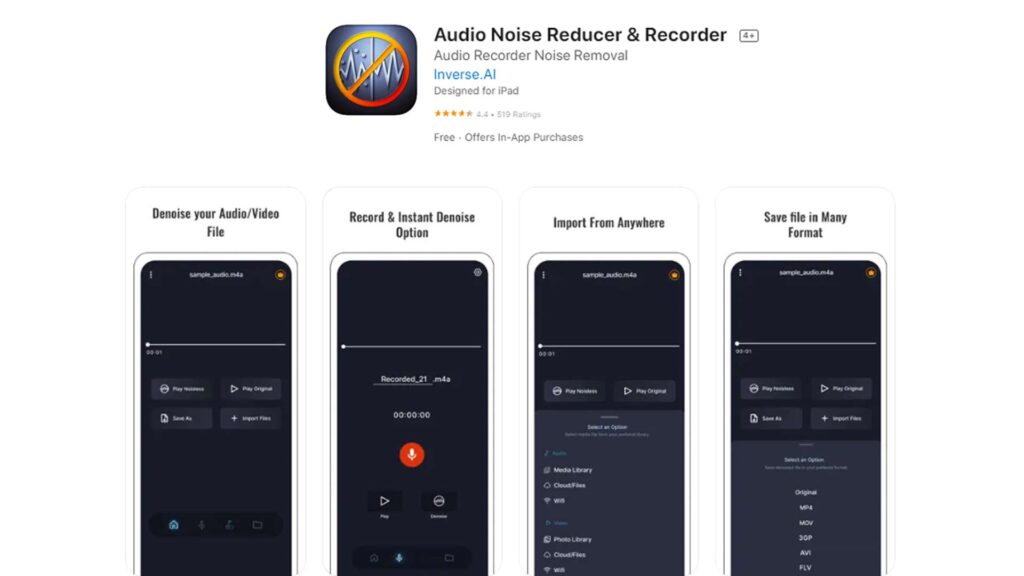
The Audio Noise Reducer & Recorder is the best noise cancelling app for iPhone. Do you know why? Due to its easy user interface and diversity in noise cancellation, it stood 1st place in our 10 best free noise cancelling apps for iPhone blog.
Using this fantastic app, you can quickly reduce the external and internal noise with one tap. Moreover, you can cancel the noise from previously recorded files or current recordings.
You may ask how this app can cancel the noise in music files. Well, the app uses a deep neural network model (DNN) to understand the noises in your recordings. Thus, it eliminates noises from the recording and provides you with the best quality sound.
You can also cancel the noise from video files. And export them to MP4, MOV, MKV, M4V, MPEG, VOB, 3GP, 3GPP, AVI, FLV, F4V, MPG.
You can export the noise-reduced sound files in different formats like M4A, MP3, WAV, M4B, AAC, FLAC, AC3, OGG.
ByeNoise – Denoise Video Audio
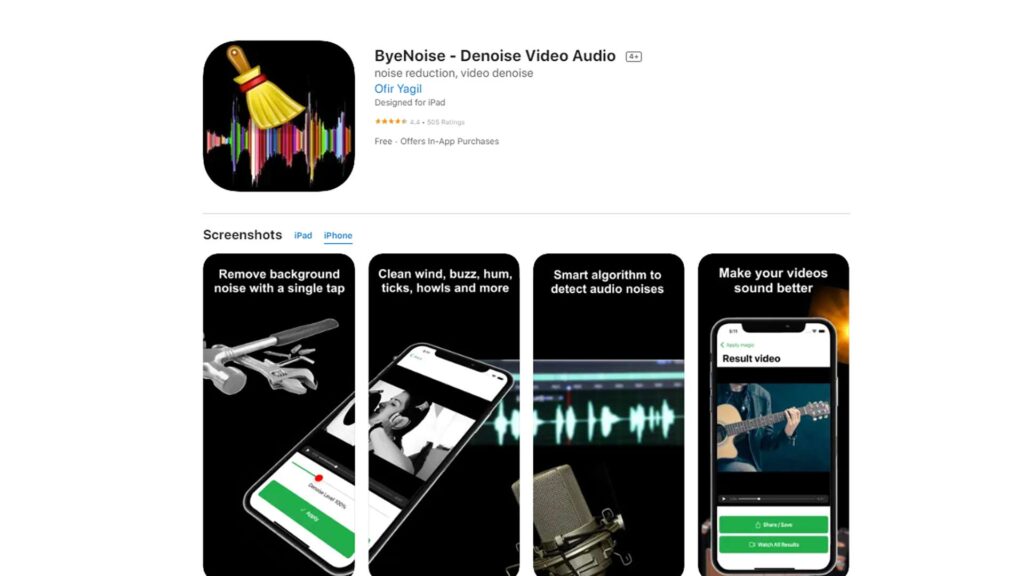
Are you looking for a smart noise cancellation app for your iPhone? ByeNoise will be the best option for you. It is an intelligent noise reduction app to clean the sound of your videos and edit the crucial parts in their audio.
ByeNoise makes it simple to remove pesky background noise from video files (such as wind or hums) and enhance the crucial audio (like the bass, vocal, or guitar). The clean findings can then be distributed to your friends.
Videos occasionally have background noises that are difficult to hear, such as wind, buzz, hum, ticks, howls, and other static noises. ByeNoise – Denoise app helps you to eliminate all these noises from video and audio. You can also call it a background noise remover app for your iPhone.
You may simply eliminate electrical or static noise from the audio of your recordings with Video Noise Cleaner. No prior signal processing experience is necessary, and the procedure is relatively straightforward.
Denoise – Audio noise removal
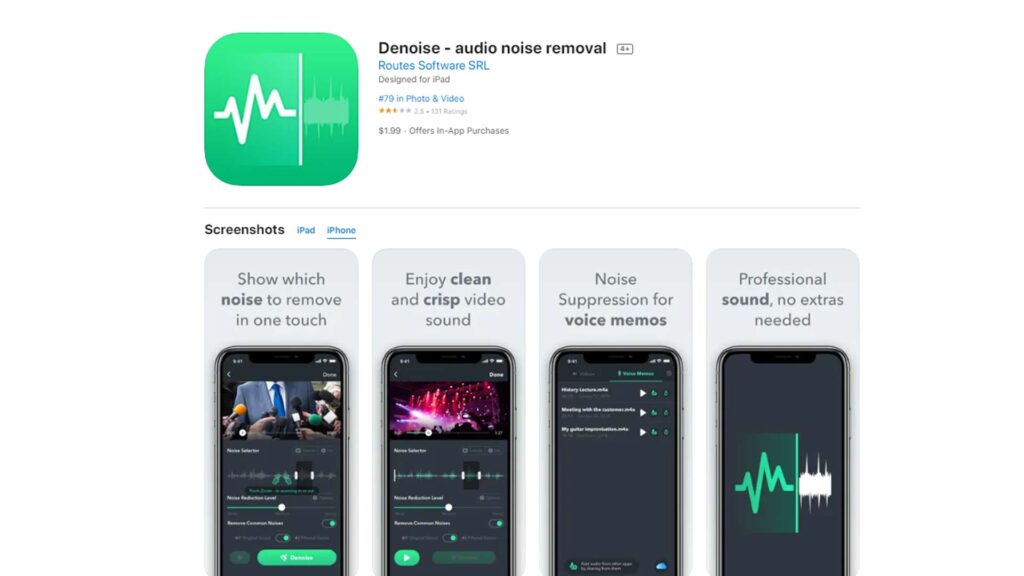
The Denoise is an audio noise removal app for iPhone. It helps to remove background noise from voice memos and videos.
When making films on our iPhones or iPads, not everyone has a professional microphone with them. But the reason why our voicemails and personal videos seem so muddled and cluttered—you can’t even hear the best parts—is because of this. Everything changes with denoise. It offers high-quality background noise reduction for all of the current videos and voice notes directly on your phone. The procedure is instantaneous once you take video from any app, thanks to the iOS extension it supports!
This noise cancelling app eliminates background noises and distractions. You can enjoy videos and voice memos that sound like they were recorded by a professional in a studio. Moreover, this app offers an interactive frequency band analyzer to see the structure of the audio signal, and you can fix any unusual frequency.
AudioFix: For Videos + Volume
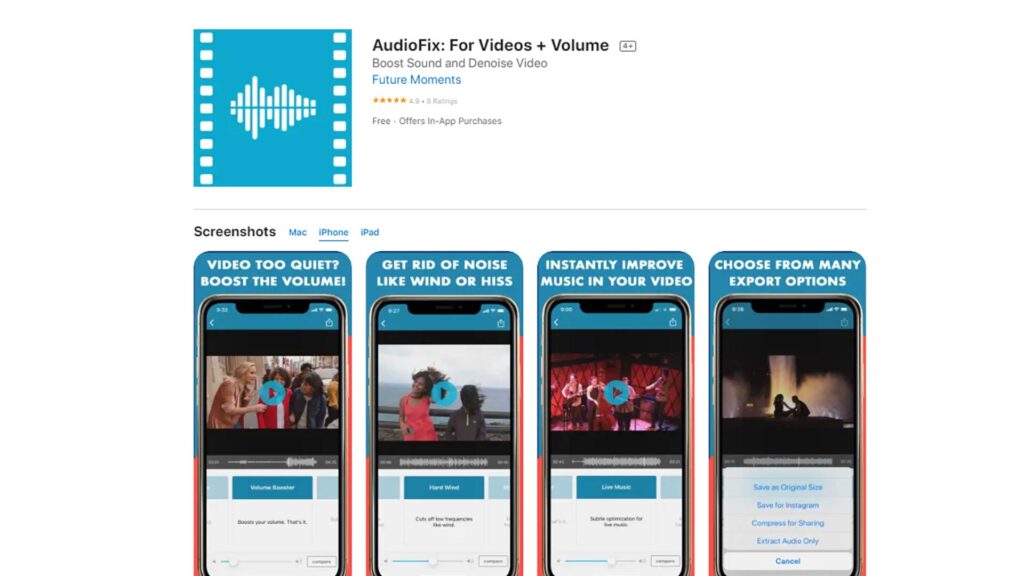
Enhance, mute, or extract the sound of your videos instantly. AudioFix quickly optimizes the level and cleans the audio when you import a video. Using this AudioFix app, you can reduce the noise level and improve your sound quality. This app offers 12+ Background noise, removing filters and effects. The filters reduce the noise, and the effect enhances the quality by smoothing the minor destruction of the noise.
The amazing part of this app is that you can download video or audio from different social channels like Instagram, Facebook, etc. You can change the sound through this app and share back again to the social site.
Denoise Audio – Remove Noise
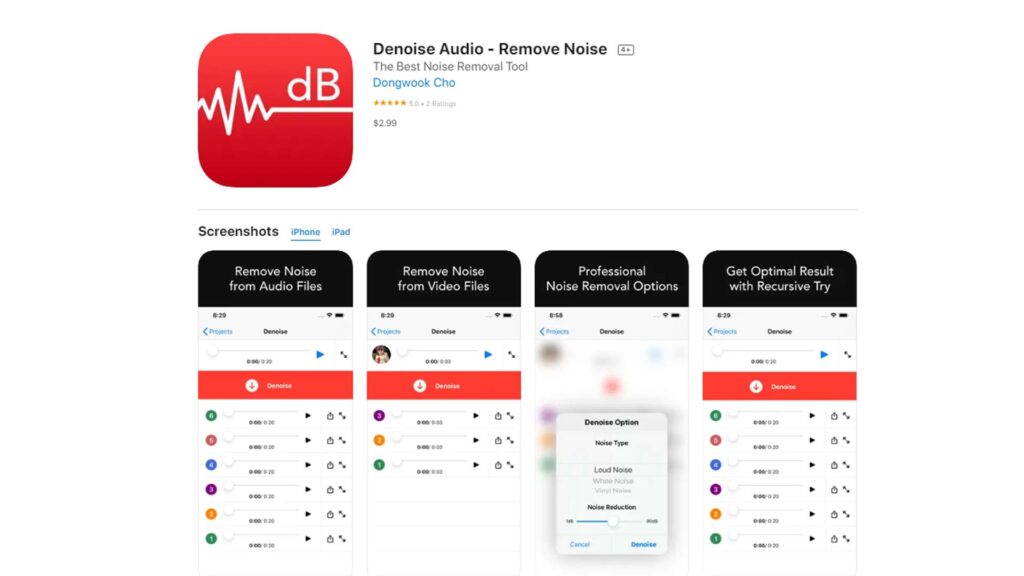
If you are looking for a perfect noise cancellation app, then the Denoise audio app will be the perfect choice for you. Denoise Audio App for iPhone and iPad helps you to remove unnecessary noise from your audio and video files. Thanks to the app’s cutting-edge noise reduction technology, you can always obtain a clear sound from your audio and video files. This excellent noise cancelling app for iPhone helps you to remove noise from audio and video files using different noise cancellation filters.
So, whatever the types of noises are, install the Denoise Audio app for iPhone to cancel them.
WavePad Music and Audio Editor
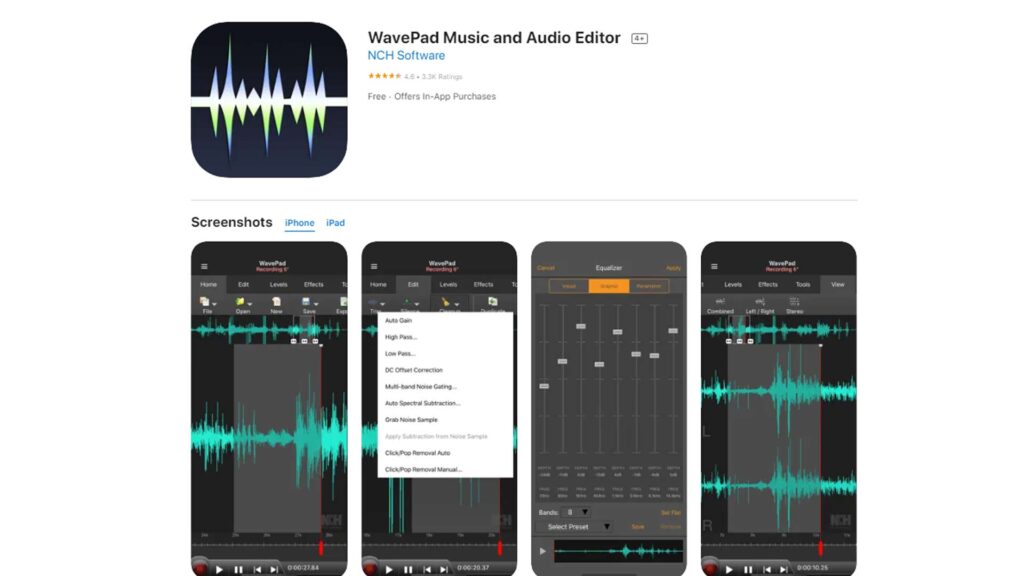
A professional audio and music editor with all the bells and whistles is WavePad. You can edit and record music, voiceovers, and other audio recordings with WavePad. Audio files may be edited using tools like cut, copy, and paste. Additionally, you may apply audio effects like noise reduction, echo, and amplification.
Vox, GSM, and more formats are supported by WavePad Audio Editor. WavePad includes all the tools you need to edit audio files, whether you’re a pro or a home hobbyist. Ringtones, voice-overs, trim sound snippets, and many more uses are typical examples. You can call this app the best background noise remover app for iPhone.
Along with the noise cancellation technology, the Wavepad Music and Audio Editor app supports several file formats, including wave and AIFF. This app also helps you to cut, copy, paste, insert, and trim audios and videos. Apart from that, you can add many filters, including amplify, normalize, echo, dance, etc.
Hokusai Audio Editor
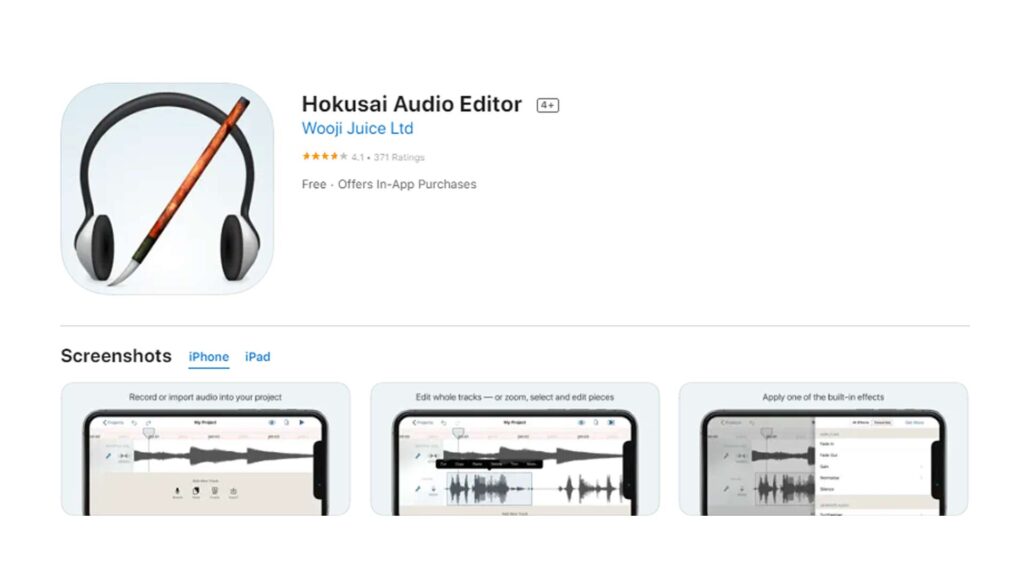
For the iPhone, iPad, or iPod touch, there is an audio editor called Hokusai. You may record or import a track and alter it to sound the way you want it to by doing full cuts, copies, pastes, and deletions and using various filters and other effects.
Edit several songs simultaneously, combine them, and export them in Wave or MP4 format. You can then post the files to the cloud, transmit them to another app on your smartphone, or transfer them to your computer. This app offers a fantastic feature to cancel the noise on the soundtrack.
Because Hokusai is simplified, you can see your tracks clearly and neatly. To zoom in and work with minute details, simply use the standard pinch and swipe actions. To view the larger picture, take a step back. selected audio clips. Live “scrubbing” refers to the ability to hear the noise made by your finger as you make modifications. With our comprehensive undo/redo functionality, even after exiting your project, you don’t have to worry about making a mistaken modification.
Edity-Audio & music editor pro
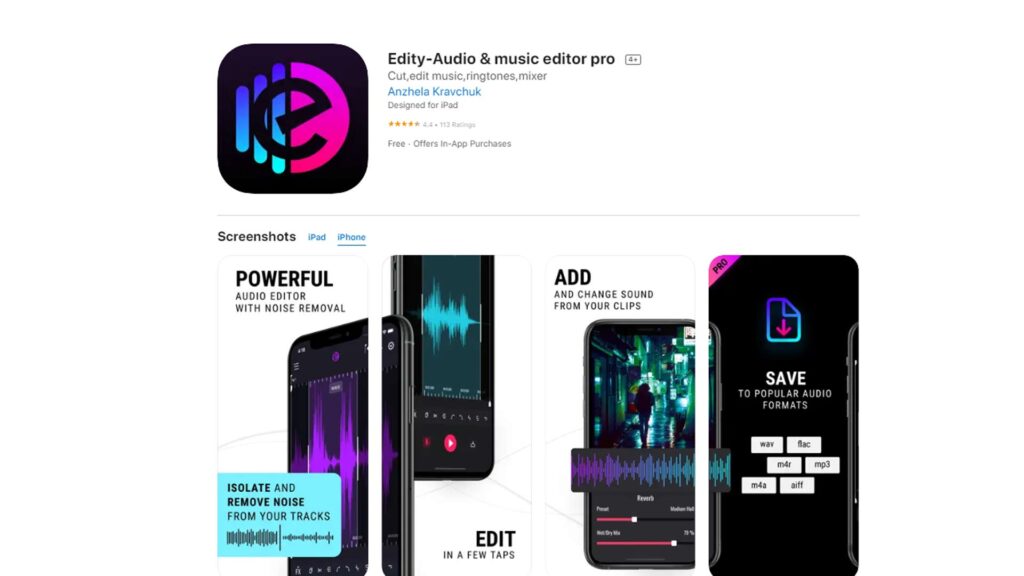
Edity is a reliable and user-friendly audio editor and recorder. You may work with recorded sound or files from the library. Do you need a smooth entry or fading effect? Or a feature to crop music or sound from videos? This app offers all the necessary tools for editing at your fingertips. The Edity app for iPhone helps you cancel background noise along with soundtrack editing options like pitch control, volume adjustment, bass booster, etc.
Sound Editor: Audio Changer
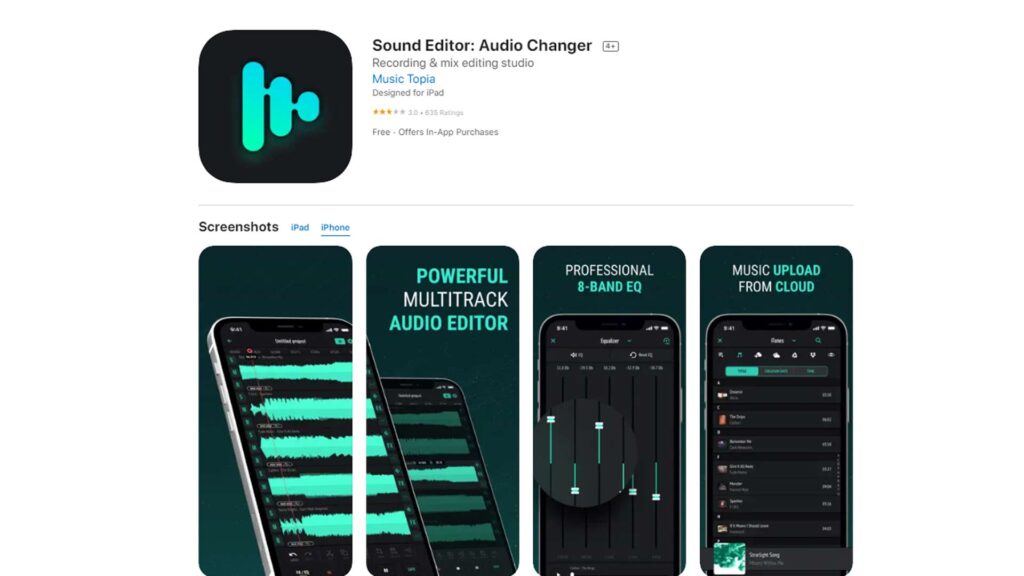
The Sound Editor is the most potent software for professional multitrack editing of audio files on iPhone and iPad. Use the full range of instruments and audio effects by importing songs or recording your own. Sound Editor is a multi-track audio editor app for your iPhone. It also offers basic audio editing features along with a noise reducer.
Edjing Pro – music remix maker
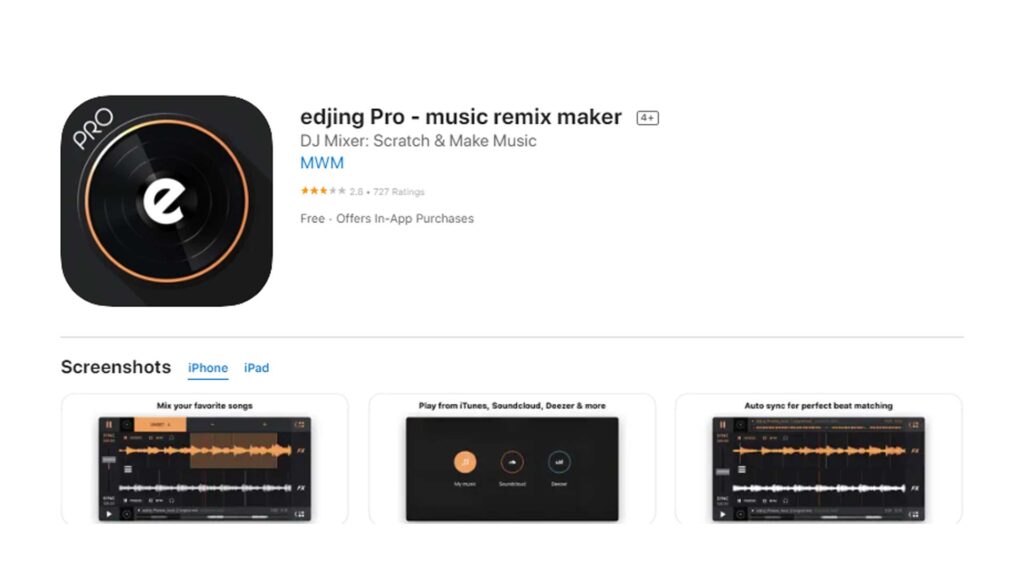
The most significant partner to execute high-quality live sessions anywhere is Edjing Pro, which is built to have functionality on par with a professional DJ controller.
Edjing Pro will wow you with its level of performance thanks to audio effects that originate from professional DJ hardware, the most incredible sound reproduction, and the most extensive song catalog. Using this app, you can do lots of music editing, especially cancelling background noise. You can also call it a background noise cancelling app for your iPhone.

