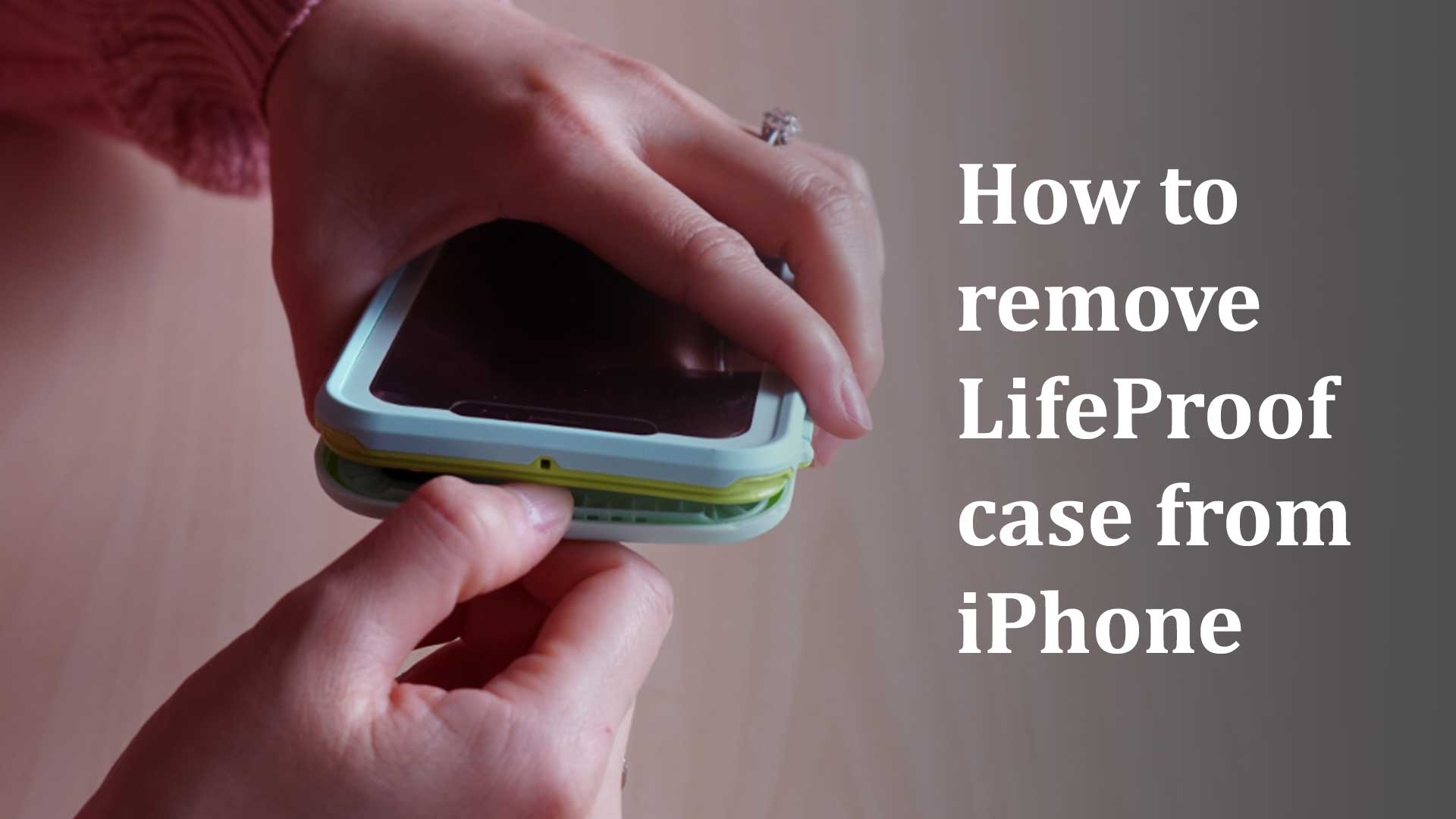A Lifeproof case is a tablet or smartphone case resistant to liquid, dirt, and high drops. If you have one of these cases, it may have saved your device more than once! They can do so due to the material and snug fit. And they’re fantastic—until it’s time to remove them! A Lifeproof case cannot be removed in the same way that a standard phone case can. Make sure you do it carefully to save it for later use. In this article, you will learn how to remove the LifeProof case from iPhone.
In addition, we will also discuss how to put on a LifeProof case on iPhone. So, it will be a complete guide on the LifeProof case for iPhone.
What is LifeProof iPhone case?
Lifeproof is a heavy-built transparent or colored iPhone case resistant to liquid, dirt, and free falling. You can use a LifeProof case on your iPhone 6, 7, 8, X, Xs Max, 11, 12, 13, SE, and 13 Pro. Lifeproof cases save your iPhone from accidents.
How to remove LifeProof case from iPhone
You can remove the LifeProof case from your iPhone using different ways. This blog will discuss 4 four easy methods to remove the LifeProof case from your iPhone. Though the last two methods need more focus, and they are a bit risky. We recommend you follow the first two methods. The methods are:
- Removing back part of LifeProof case from iPhone
- Taking off the front part of the LifeProof case from the iPhone
- Melting the body of the case to remove the LifeProof case from iPhone
- Breaking the LifeProof case to put off from iPhone
How to remove back part of LifeProof case to take off the case from iPhone
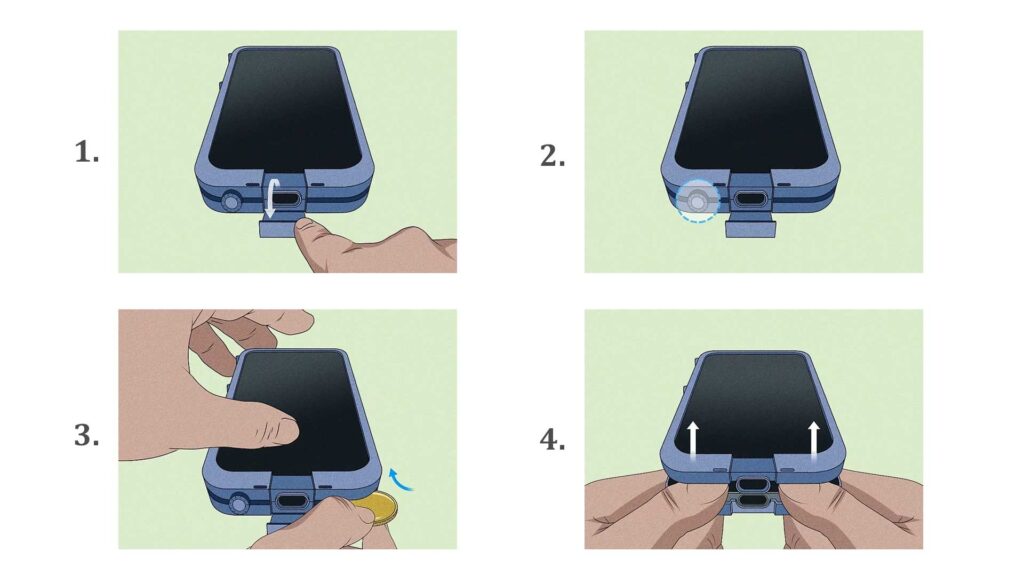
You can easily remove the LifeProof case from your iPhone by taking off the back part. Follow the steps to remove the back part of the LifeProof case from your iPhone.
- Open the charge port door on the iPhone’s bottom. Some LifeProof cases include a charger port that opens at the bottom of the iPhone via a hinge. To open the charge port door, use your coin or fingernail.
- Find the small slot near the charger port. This is a 2 cm thick, thin slot. When your iPhone is facing up, it is most likely on the right side of the charger part. This is the location for the case key. This will make removal easier.
- To separate the case, insert the case key into the slot. A small thin piece of plastic was included with your LifeProof iPhone case to separate the front and back of the case. The slot can be found in the bottom right corner. To begin separating the case, insert the case key into the slot and twist it. Then, slide it up the phone’s side to separate the top and bottom of the case even more.
- To completely separate the case, insert your thumb between the two halves. Put your thumb between the gap after separating the case with your case key or coin. Then carefully work around the issue until the back is completely removed.
How to remove the front part of the LifeProof case to take off the case from iPhone
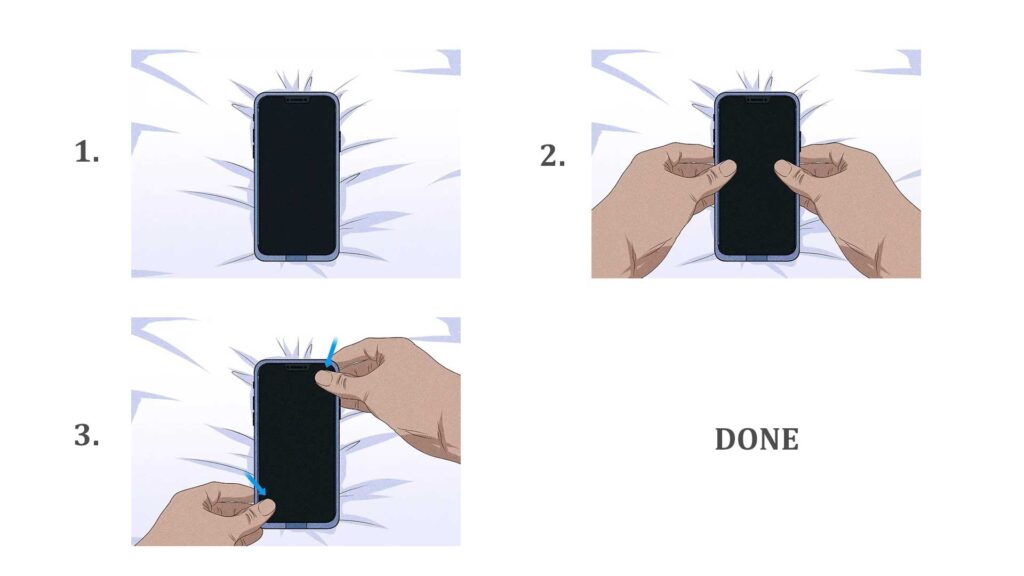
You can easily remove the LifeProof case from your iPhone by taking off the front part. Follow the steps to remove the front part of the LifeProof case from your iPhone.
- Place your iPhone on a padded surface. It may fall out when you take your iPhone out of the case. Complete the next steps on a soft surface, such as a bed or couch, to be safe.
- Apply thumb pressure to the front of the case. Make sure your iPhone’s screen is facing up. Gently press the screen with the surface of your thumbs. Try it in the middle of the case.
- Pull the case’s sides up until they click. While your thumbs are on the screen, pull the case’s sides up with your other fingers. When you hear a click, your iPhone has come loose from its case. Your iPhone should now easily pop out of the case.
How to remove LifeProof case from iPhone by melting the case

You can take off the LifeProof case from your iPhone by melting the case. But the process is risky. We don’t recommend you to try this process. But if you don’t have any other way on your hand, you can try this. Follow the steps below to remove the LifeProof case from iPhone by melting the case.
- First, take a soldering iron.
- Connect the soldering iron with the electricity
- Then drag the soldering iron on the edges of the icon. Ensure that the soldering iron doesn’t touch your iPhone. If it does, then your iPhone may get seriously damaged.
- You will see the iPhone is apart from the LifeProof case.
How to break the LifeProof case to put off from iPhone
Breaking the LifeProof case is the final solution as you can not use the case anymore if you break it to take it off from the iPhone. So, keep it in mind before breaking the case to put it off from your iPhone. Follow the process below to put off from iPhone.
- Find the slot for opening the case. You may see it at the bottom right edge.
- Put pressure with your hand on the slot. You may see, it is breaking. Continuously put pressure until it breaks appropriately.
- Now you can remove the LifeProof case from your iPhone easily.
How to put on LifeProof case on iPhone
It’s also important to know how to put on the LifeProof case on iPhone. You can quickly put on the LifeProof case on any model of your iPhone. Follow the step below to put on LifeProof
- Open the packet of the LifeProof case.
- Put your iPhone on the back part of the case, then put the front part. Make sure you place all the buttons perfectly.
- Finally, put some pressure on the case from both front and back directions.
How Do I Fix The Bubble On My LifeProof Case?
- Wrap your hand around the iPhone’s back.
- Your fingers are now on one side of the iPhone, while your thumb is on the other.
- Squeeze your hands together, and a plastic shield will wrap around the iPhone for a brief moment.
- Give up your hand.
- On the LifeProof case, the plastic shield will straighten out, and there will be no air bubbles.
Conclusion
I hope you learn how to remove a LifeProof case. So, if you found this helpful article, please share it with your friends. Also, if you have any questions about this, please get in touch with us via our contact page.